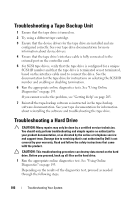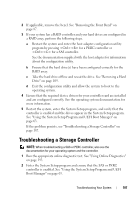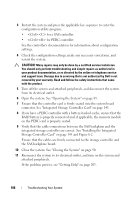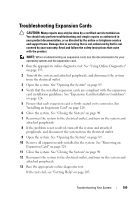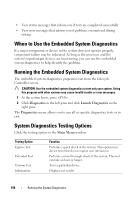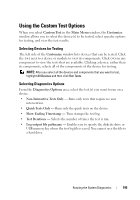Dell PowerEdge R910 Hardware Owner's Manual - Page 191
Install the cooling fan assembly. See Installing the Cooling Fan Assembly, attached peripherals.
 |
View all Dell PowerEdge R910 manuals
Add to My Manuals
Save this manual to your list of manuals |
Page 191 highlights
11 Run the appropriate online diagnostic test. If the problem still persists, see step 12. 12 Open the system. See "Opening the System" on page 89. 13 Remove the memory risers. See "Removing a Memory Riser" on page 100. 14 Remove the cooling fan assembly. See "Removing the Cooling Fan Assembly" on page 118. 15 If your system has four processors, remove all processors except for processor 1 and processor 2. See "Installing a Processor" on page 152. 16 Install the cooling fan assembly. See "Installing the Cooling Fan Assembly" on page 120. 17 Install the memory risers. See "Installing a Memory Riser" on page 101. 18 Close the system. See "Closing the System" on page 90. 19 Reconnect the system to the electrical outlet, and turn on the system and attached peripherals. 20 Run the appropriate online diagnostic test. If the test fails, the processor is faulty. See "Getting Help" on page 203. If the test passes, replace processor 1 and 2 with processor 3 and processor 4. Run the appropriate online diagnostic test. If the test fails, the processor is faulty. See "Getting Help" on page 203. Troubleshooting Your System 191