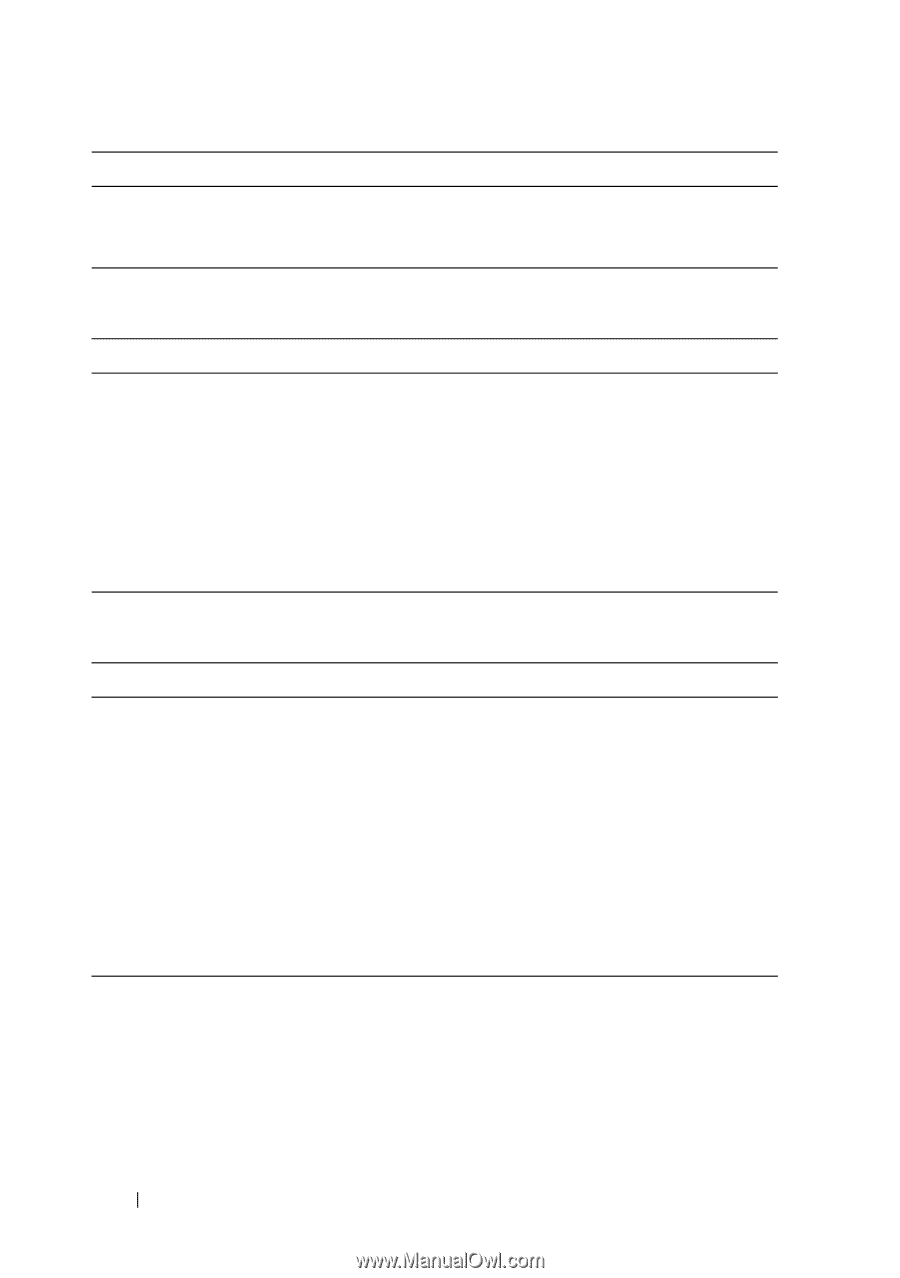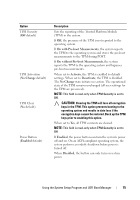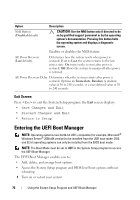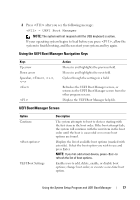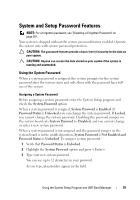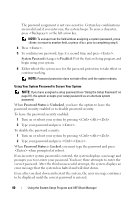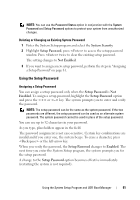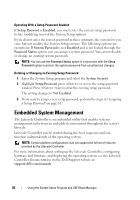Dell PowerEdge R910 Hardware Owner's Manual - Page 78
UEFI Boot Settings Screen, System Utilities Screen, System Services Unified Server Configurator [USC]
 |
View all Dell PowerEdge R910 manuals
Add to My Manuals
Save this manual to your list of manuals |
Page 78 highlights
Option System Utilities Description Enables you to access the System Setup program, System Services (Unified Server Configurator [USC]), Diagnostics, and BIOS-level boot options. UEFI Boot Settings Screen Option Add Boot Option Delete Boot Option Enable/Disable Boot Option Change Boot Order One-Time Boot From File Description Adds a new boot option. Deletes an existing boot option. Disables and enables a boot option in the boot option list. Changes the order of the boot option list. Sets a one-time boot option not included in the boot option list. System Utilities Screen Option System Setup System Services BIOS Boot Manager Reboot System Description Accesses the System Setup program without rebooting. Restarts the system and access the Lifecycle Controller, which allows you to run utilities such as system diagnostics. Accesses the BIOS-level boot options list without rebooting. This option enables you to conveniently switch to BIOS boot mode if you need to boot to a device with a non-UEFI operating system, such as a bootable DOS media with diagnostics software. Restarts the system. 78 Using the System Setup Program and UEFI Boot Manager