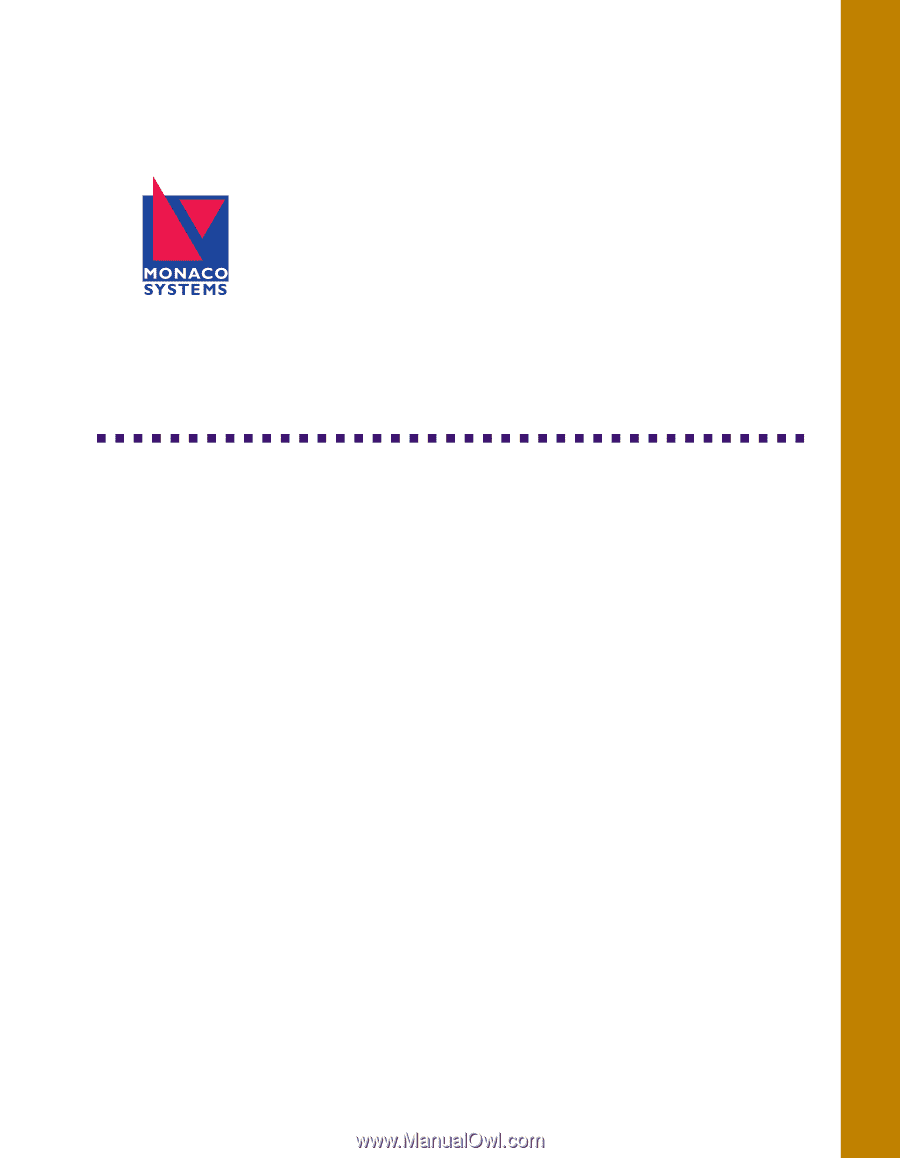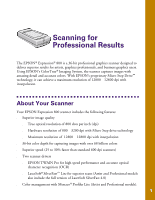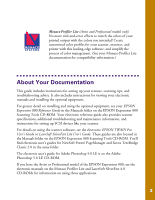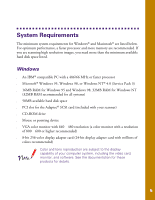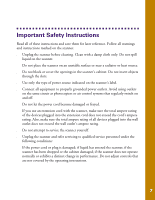Epson Expression 800 User Setup Information - Page 10
About Your Documentation - scsi scanning tool
 |
View all Epson Expression 800 manuals
Add to My Manuals
Save this manual to your list of manuals |
Page 10 highlights
Monaco Profiler Lite (Artist and Professional models only) No more trial-and-error efforts to match the colors of your printed output with the colors you intended! Create customized color profiles for your scanner, monitor, and printer with this leading-edge software, and simplify the process of color management. (See your Monaco Profiler Lite documentation for compatibility information.) About Your Documentation This guide includes instructions for setting up your scanner, scanning tips, and troubleshooting advice. It also includes instructions for viewing your electronic manuals and installing the optional equipment. For greater detail on installing and using the optional equipment, see your EPSON Expression 800 Reference Guide in the Manuals folder on the EPSON Expression 800 Scanning Tools CD-ROM. Your electronic reference guide also provides scanner specifications, additional troubleshooting and maintenance information, and instructions for setting up SCSI devices like your scanner. For details on using the scanner software, see the electronic EPSON TWAIN Pro User's Guide or LaserSoft SilverFast Lite User's Guide. These guides are also located in the Manuals folder on the EPSON Expression 800 Scanning Tools CD-ROM. You'll find electronic user's guides for NewSoft Presto! PageManager and Xerox TextBridge Classic 2.0 in the same folder. The electronic user's guide for Adobe Photoshop 5.0 LE is on the Adobe Photoshop 5.0 LE CD-ROM. If you have the Artist or Professional model of the EPSON Expression 800, see the electronic manuals on the Monaco Profiler Lite and LaserSoft SilverFast 4.0 CD-ROMs for information on using those applications. 3