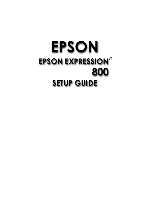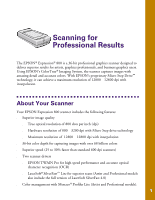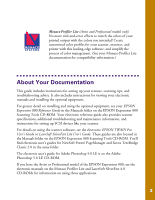Epson Expression 800 User Setup Information - Page 5
HOW TO SCAN, If You're Using a Macintosh.. - driver
 |
View all Epson Expression 800 manuals
Add to My Manuals
Save this manual to your list of manuals |
Page 5 highlights
Install LaserSoft SilverFast Lite 24 If You're Running Windows. . . 24 If You're Using a Macintosh. . . 24 Install Presto! PageManager 25 If You're Running Windows. . . 25 If You're Using a Macintosh. . . 26 Install Xerox TextBridge Classic 26 If You're Running Windows. . . 26 If You're Using a Macintosh. . . 27 Install Adobe Photoshop 5.0 LE 27 If You're Running Windows. . . 27 If You're Using a Macintosh. . . 28 HOW TO SCAN 29 Preparing to Scan 29 Scanning Tips 30 Selecting Resolution 31 Scaling (Resizing) Images 32 Batch Scanning 32 Selecting Your Scanner Driver 33 Recommended Settings 34 iv

iv
Install LaserSoft SilverFast Lite
24
If You’re Running Windows. . .
24
If You’re Using a Macintosh. . .
24
Install Presto! PageManager
25
If You’re Running Windows. . .
25
If You’re Using a Macintosh. . .
26
Install Xerox TextBridge Classic
26
If You’re Running Windows. . .
26
If You’re Using a Macintosh. . .
27
Install Adobe Photoshop 5.0 LE
27
If You’re Running Windows. . .
27
If You’re Using a Macintosh. . .
28
HOW TO SCAN
29
Preparing to Scan
29
Scanning Tips
30
Selecting Resolution
31
Scaling (Resizing) Images
32
Batch Scanning
32
Selecting Your Scanner Driver
33
Recommended Settings
34