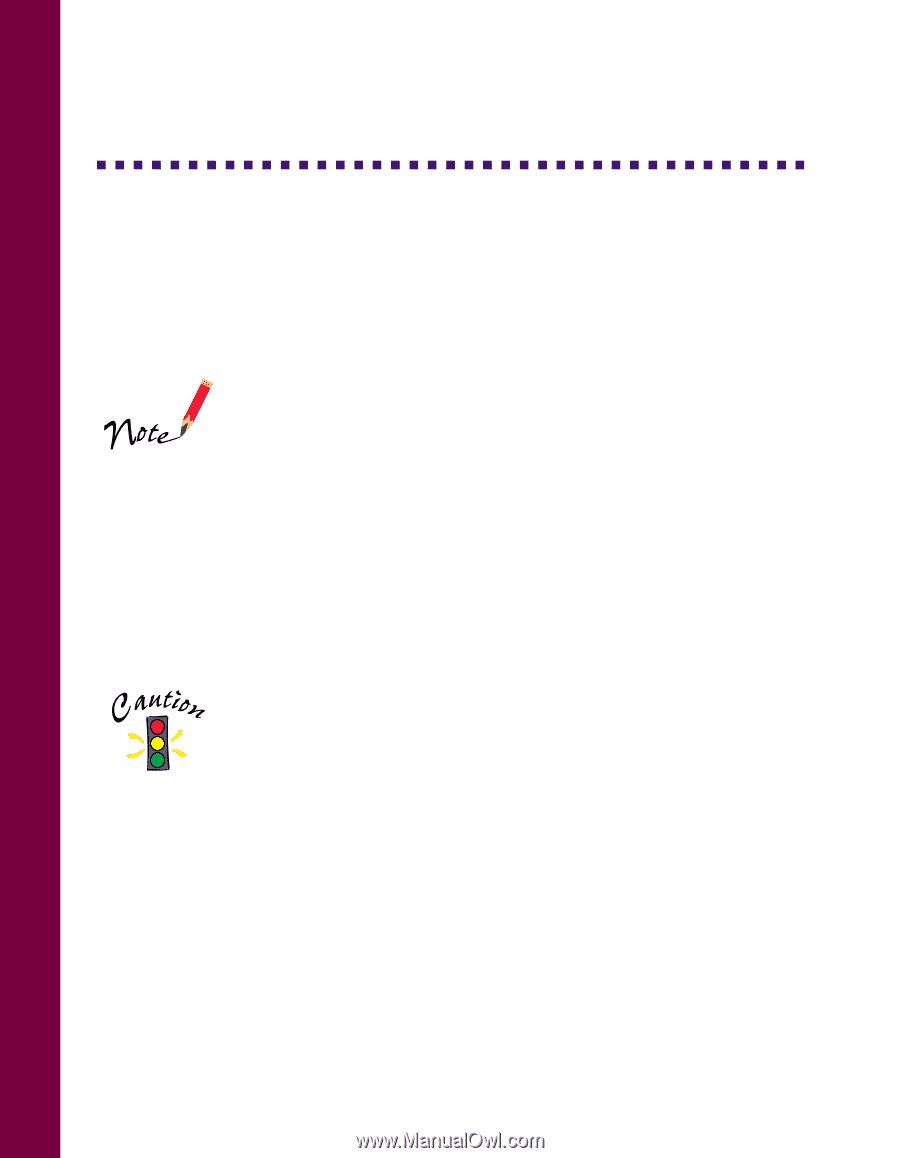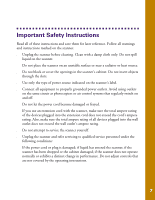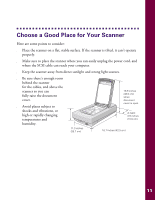Epson Expression 800 User Setup Information - Page 19
Install the SCSI Interface Board - drivers for scanner
 |
View all Epson Expression 800 manuals
Add to My Manuals
Save this manual to your list of manuals |
Page 19 highlights
Install the SCSI Interface Board You must install your SCSI board before installing the scanner driver and software applications. If you have a Macintosh with a SCSI interface, or if you already have a SCSI board installed in your PC, skip this section. The SCSI board that came with your scanner is for PC systems only. If your Macintosh does not have a SCSI interface, please contact Apple® Computer, Inc. or Adaptec for a compatible SCSI board. For additional installation information, see the Installation Guide that came with your SCSI board or your computer documentation. 1. Turn off the computer and any peripheral devices. Unplug any power cords; then disconnect all cables from the back panel of your computer. 2. Remove the cover from your computer. Static electricity can damage electronic components. Ground yourself before you touch any of the computer's internal components by touching an unpainted metal surface inside the computer case. 3. Insert the interface board into an empty PCI expansion slot (refer to your computer documentation for information about your PCI slots); then secure it with the bracket screw. 4. Replace the computer cover and reconnect all cables. 5. Continue with the following section, "Unlock the Scanner." 12