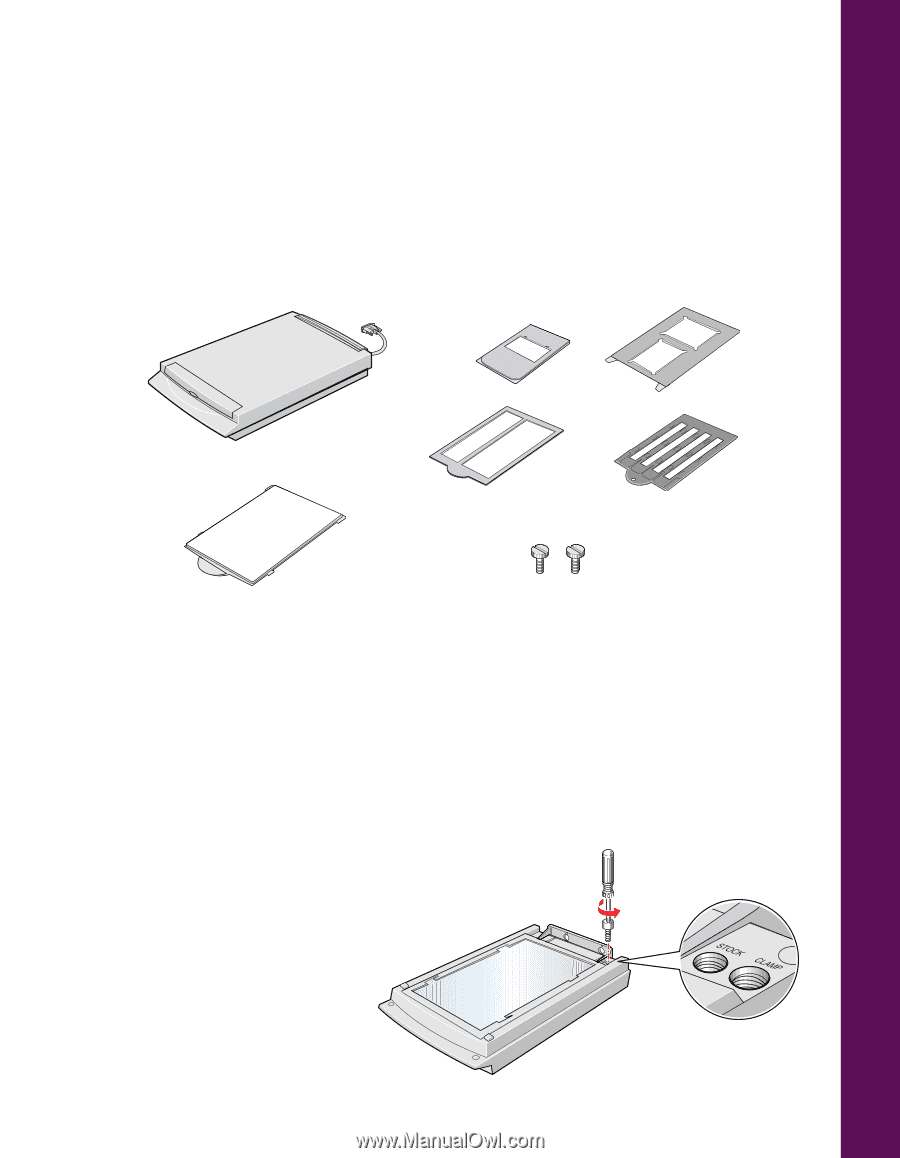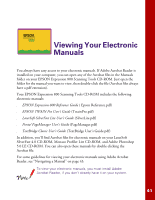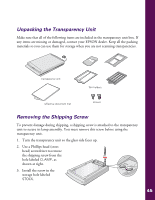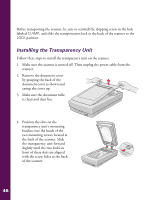Epson Expression 800 User Setup Information - Page 52
Unpacking the Transparency Unit, Removing the Shipping Screw, the shipping screw from
 |
View all Epson Expression 800 manuals
Add to My Manuals
Save this manual to your list of manuals |
Page 52 highlights
Unpacking the Transparency Unit Make sure that all of the following items are included in the transparency unit box. If any items are missing or damaged, contact your EPSON dealer. Keep all the packing materials so you can use them for storage when you are not scanning transparencies. transparency unit film holders reflective document mat screws Removing the Shipping Screw To prevent damage during shipping, a shipping screw is attached to the transparency unit to secure its lamp assembly. You must remove this screw before using the transparency unit. 1. Turn the transparency unit so the glass side faces up. 2. Use a Phillips head (cross head) screwdriver to remove the shipping screw from the hole labeled CLAMP, as shown at right. 3. Install the screw in the storage hole labeled STOCK. 45