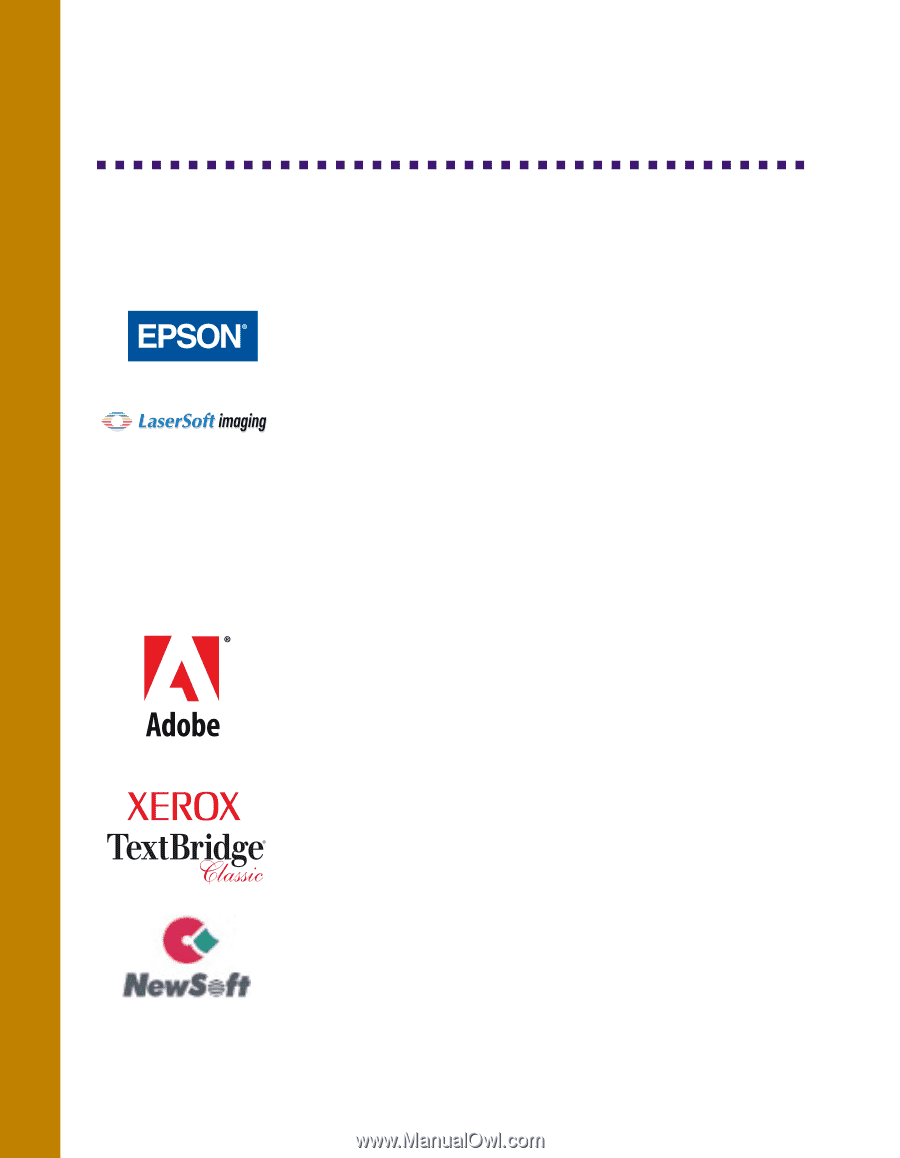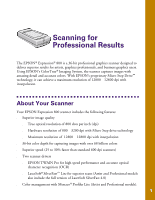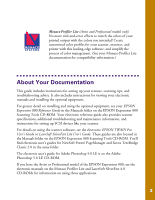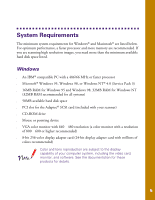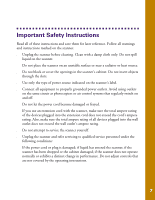Epson Expression 800 User Setup Information - Page 9
About Your Software, EPSON TWAIN Pro, LaserSoft SilverFast Lite, Adobe, Photoshop, Xerox, TextBridge - scanner driver
 |
View all Epson Expression 800 manuals
Add to My Manuals
Save this manual to your list of manuals |
Page 9 highlights
About Your Software The EPSON Expression 800 scanner includes these leading-edge applications for professional-quality scans: EPSON TWAIN Pro Ideal for scanning text for OCR. Includes Text Enhancement Technology and Auto Area Segmentation for better scans. LaserSoft SilverFast Lite Exclusive professional-quality scanner driver with powerful, flexible features for obtaining expert results quickly and easily. If you have the Artist or Professional model of the scanner, you also have the full-featured version of LaserSoft SilverFast 4.0. If you have the Executive model, you can upgrade to SilverFast 4.0. For upgrade information, contact LaserSoft (see "Software Technical Support" on page 69). Adobe® Photoshop® 5.0 LE Edit your photos with professional results. Add special effects, overlay titles and captions, restore old photos, and add many other creative enhancements to your photographs. Xerox® TextBridge® Classic Use the premiere OCR (Optical Character Recognition) software to turn your paper documents into electronic text without retyping. NewSoft™ Presto! ™ PageManager for EPSON After you've scanned your paper documents, use this leading document management software to organize, file, edit, copy, fax, and e-mail them from one convenient screen. 2