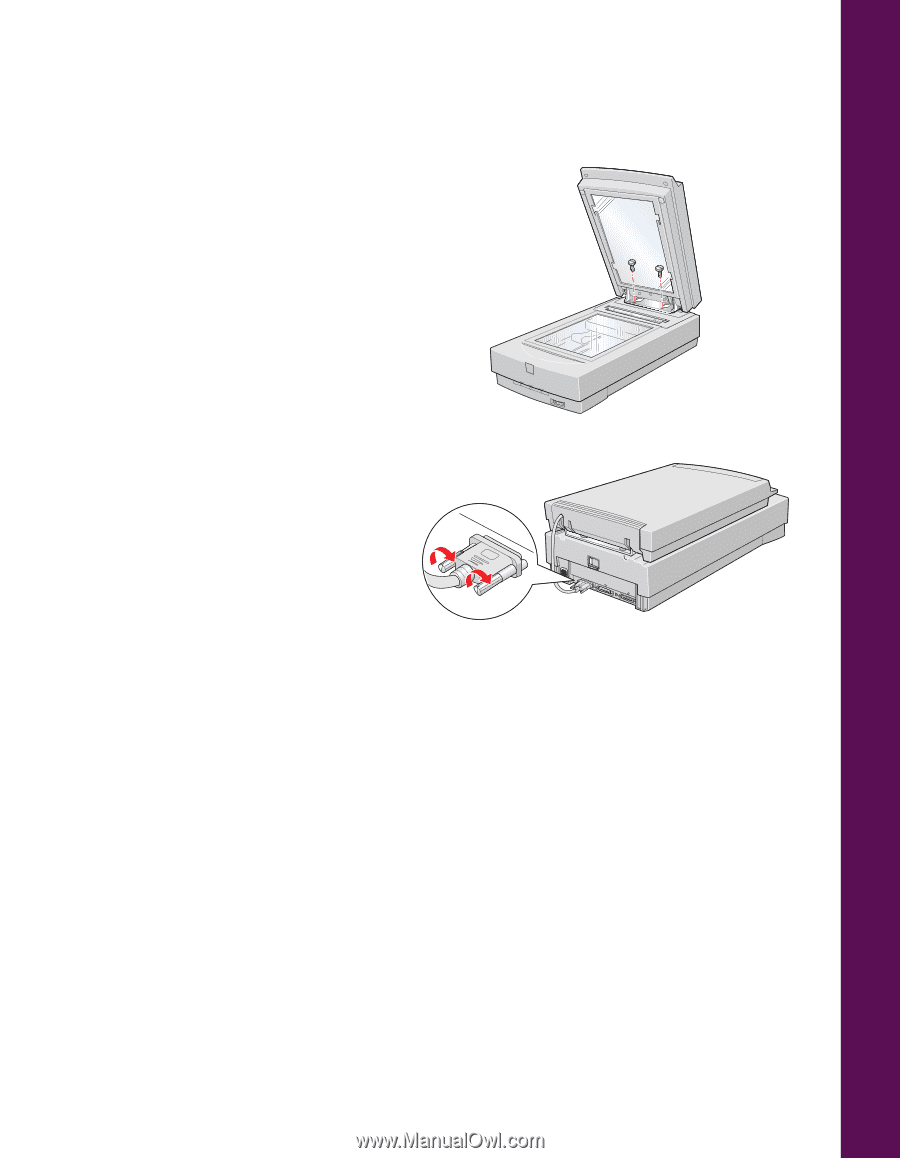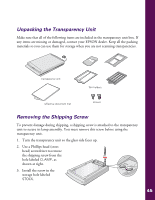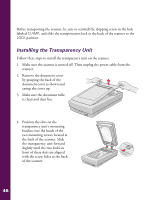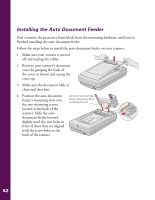Epson Expression 800 User Setup Information - Page 54
Using the Film Guides, EPSON, Expression 800 Reference Guide, EPSON TWAIN Pro User's Guide
 |
View all Epson Expression 800 manuals
Add to My Manuals
Save this manual to your list of manuals |
Page 54 highlights
5. Insert the two installation screws that came with the transparency unit into the screw holes, then tighten the screws with a coin. 6. Gently close the transparency unit. 7. Attach the transparency unit connector to the OPTION connector at the back of the scanner. Tighten the attached screws to secure the connector. OPTION UNLOCK LOCK OPTION TOENRMSINWATOR OFF SCSI ID 0 1 7 2 63 54 8. Plug the scanner back in and turn it on. If you haven't connected the scanner to your computer, continue with "Connect the Scanner to Your Computer" on page 15. Then turn on the scanner and transparency unit. For instructions on how to use the transparency unit, see your electronic EPSON Expression 800 Reference Guide for transparency loading instructions, then refer to "Step-by-Step Scanning Instructions" on page 35 of this guide for scanning instructions. For more detail, see your electronic EPSON TWAIN Pro User's Guide or LaserSoft SilverFast Lite User's Guide. Using the Film Guides You can use the four film guides that came with the TPU to scan 35 mm slides, strips of 35 mm negative or positive film, 120-size or 220-size format film, and 4 × 5-inch film. 47