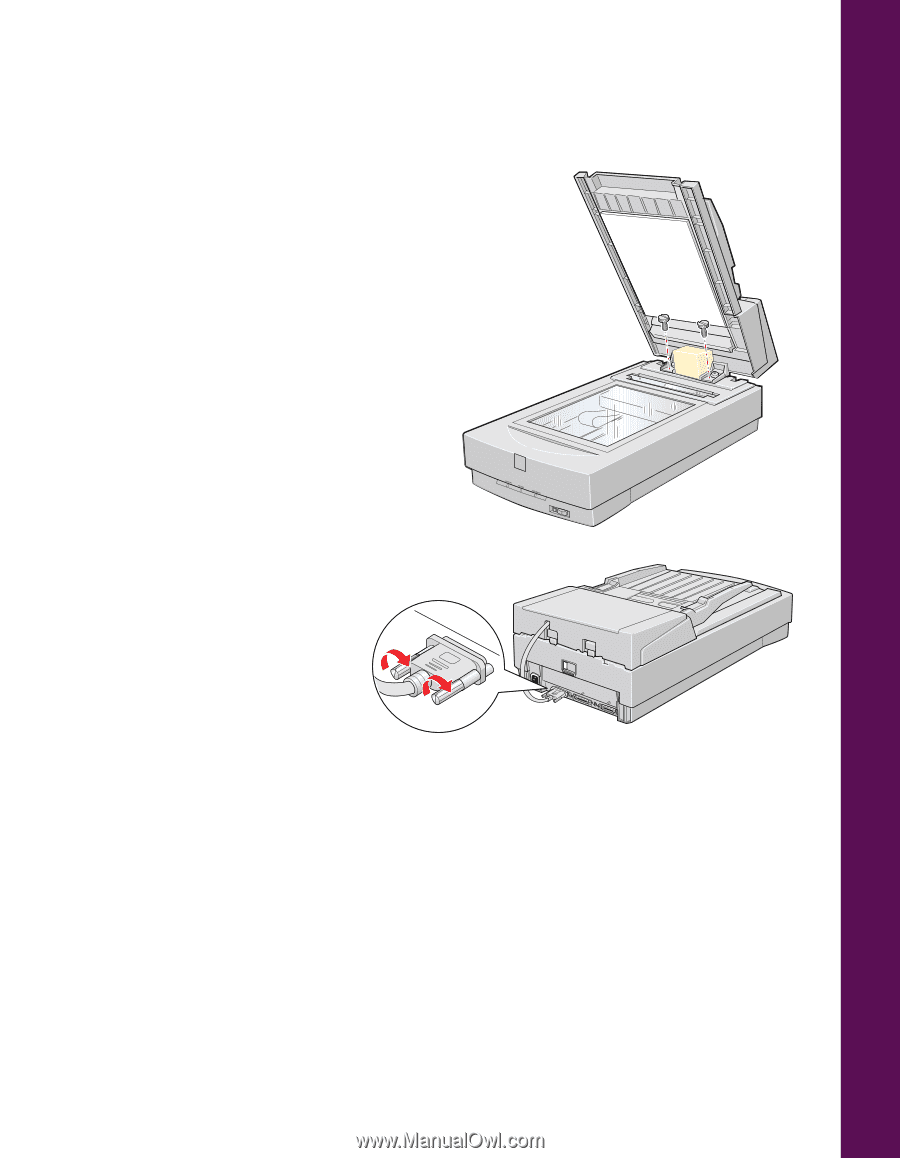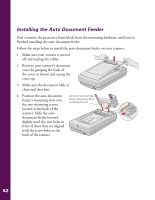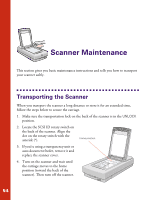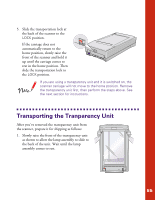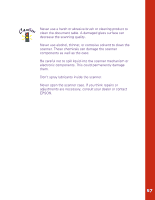Epson Expression 800 User Setup Information - Page 60
EPSON Expression 800 Reference Guide, EPSON TWAIN Pro User's Guide, your electronic
 |
View all Epson Expression 800 manuals
Add to My Manuals
Save this manual to your list of manuals |
Page 60 highlights
5. Insert the two installation screws that came with the auto document feeder into the screw holes, then tighten the screws with a coin. 6. Remove the protective foam block from the auto document feeder's mounting hardware and gently close the auto document feeder. 7. Attach the auto document feeder's connector to the scanner's OPTION interface. 8. Reattach all the scanner cables and turn on the scanner. OPTION UNLOCK LOCK OPTION TOENRMSINWATOR OFF SCSI ID 0 1 7 2 6 5 43 For instructions on how to use the auto document feeder, see your electronic EPSON Expression 800 Reference Guide for paper loading instructions, then refer to the EPSON TWAIN Pro User's Guide for scanning instructions. If you haven't connected the scanner to your computer, continue with "Connect the Scanner to Your Computer" on page 15. 53