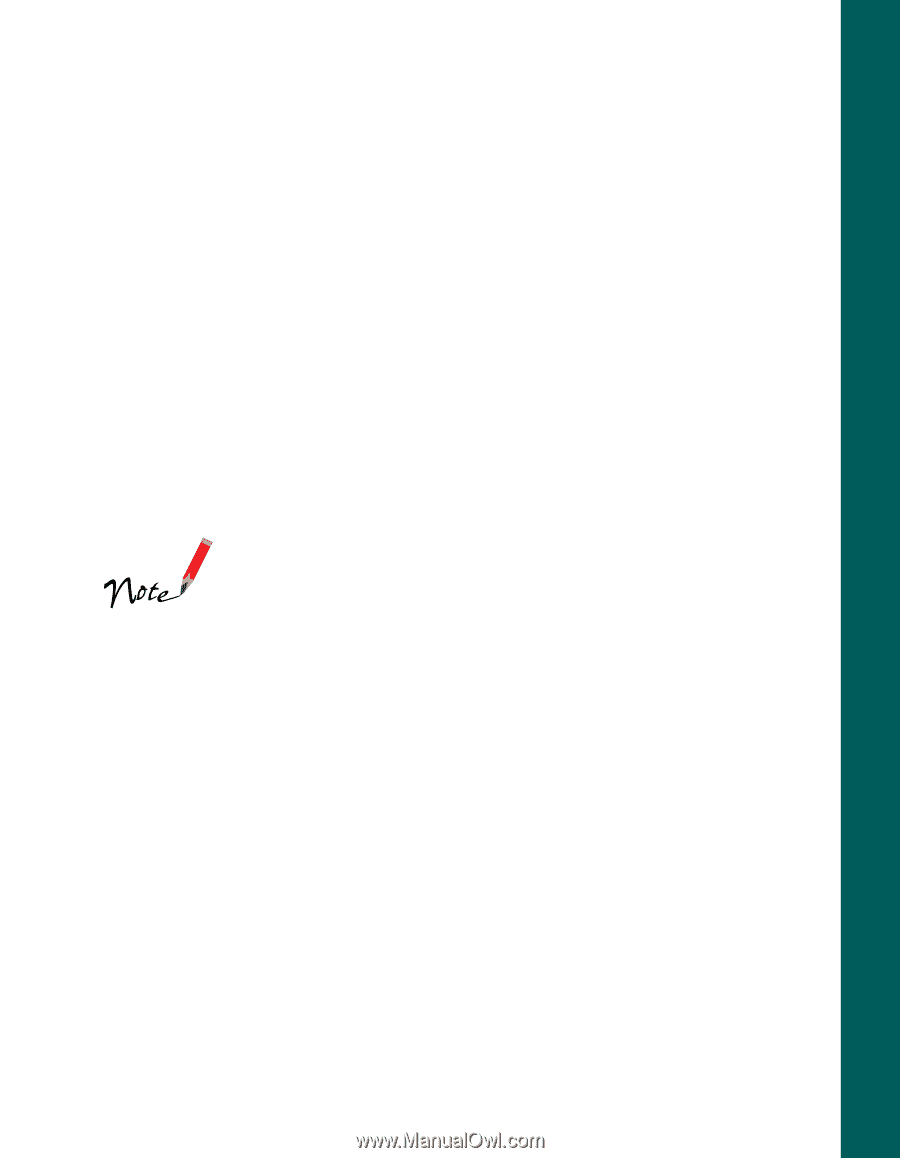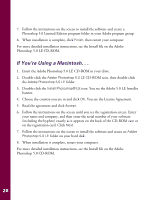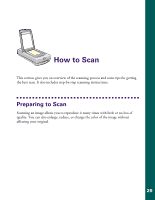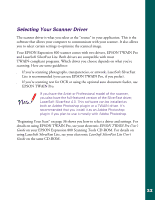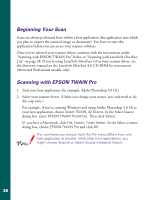Epson Expression 800 User Setup Information - Page 40
Selecting Your Scanner Driver, Your EPSON Expression 800 scanner comes with two drivers
 |
View all Epson Expression 800 manuals
Add to My Manuals
Save this manual to your list of manuals |
Page 40 highlights
Selecting Your Scanner Driver The scanner driver is what you select as the "source" in your application. This is the software that allows your computer to communicate with your scanner. It also allows you to select certain settings to optimize the scanned image. Your EPSON Expression 800 scanner comes with two drivers, EPSON TWAIN Pro and LaserSoft SilverFast Lite. Both drivers are compatible with most TWAIN-compliant programs. Which driver you choose depends on what you're scanning. Here are some guidelines: s If you're scanning photographs, transparencies, or artwork, LaserSoft SilverFast Lite is recommended (you can use EPSON TWAIN Pro, if you prefer). s If you're scanning text for OCR or using the optional auto document feeder, use EPSON TWAIN Pro. If you have the Artist or Professional model of the scanner, you also have the full-featured version of the SilverFast driver, LaserSoft SilverFast 4.0. This software can be installed as both an Adobe Photoshop plug-in or a TWAIN driver. It's recommended that you install it as an Adobe Photoshop plug-in if you plan to use it mostly with Adobe Photoshop. "Beginning Your Scan" on page 36 shows you how to select a driver and settings. For details on using EPSON TWAIN Pro, see your electronic EPSON TWAIN Pro User's Guide on your EPSON Expression 800 Scanning Tools CD-ROM. For details on using LaserSoft SilverFast Lite, see your electronic LaserSoft SilverFast Lite User's Guide on the same CD-ROM. 33