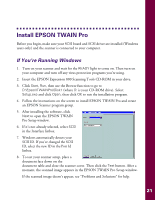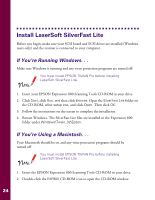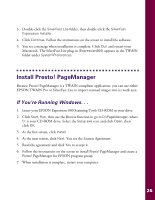Epson Expression 800 User Setup Information - Page 29
appear similar when viewed from a slight distance. They may not match exactly
 |
View all Epson Expression 800 manuals
Add to My Manuals
Save this manual to your list of manuals |
Page 29 highlights
9. Click OK to close the window. At the next screen, click Next to calibrate the scanner to your screen. You see the Screen Calibration window. before calibration after calibration 10. Move the slider to the right or left until the shades of horizontal gray stripes appear similar when viewed from a slight distance. They may not match exactly, depending on your monitor. Then click OK to register the calibration setting. You won't need to change the screen calibration as long as you continue to use the same display. If you need to recalibrate your screen at a later time, select Screen Calibration in the EPSON Scanner folder. 11. Click OK to exit the setup program and restart your computer. 22

22
9.
Click
OK
to close the window. At the next screen, click
Next
to calibrate the
scanner to your screen. You see the Screen Calibration window.
10. Move the slider to the right or left until the shades of horizontal gray stripes
appear similar when viewed from a slight distance. They may not match exactly,
depending on your monitor. Then click
OK
to register the calibration setting.
You won’t need to change the screen calibration as long as
you continue to use the same display. If you need to
recalibrate your screen at a later time, select Screen
Calibration in the EPSON Scanner folder.
11. Click
OK
to exit the setup program and restart your computer.
before calibration
after calibration