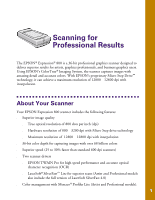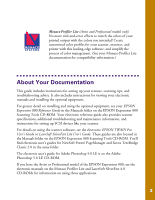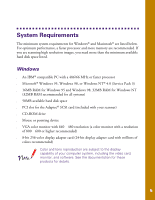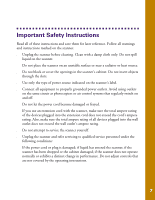Epson Expression 800 User Setup Information - Page 11
Cautions, Notes, and Tips, Please follow these guidelines as you read your documentation
 |
View all Epson Expression 800 manuals
Add to My Manuals
Save this manual to your list of manuals |
Page 11 highlights
You must have Adobe Acrobat® Reader installed on your system before you can view the electronic manuals. If you haven't already installed Acrobat Reader, see page 42. Cautions, Notes, and Tips Please follow these guidelines as you read your documentation: Cautions must be observed to avoid damage to your equipment. Notes contain important information about your scanner. Tips contain additional hints for great scanning. 4
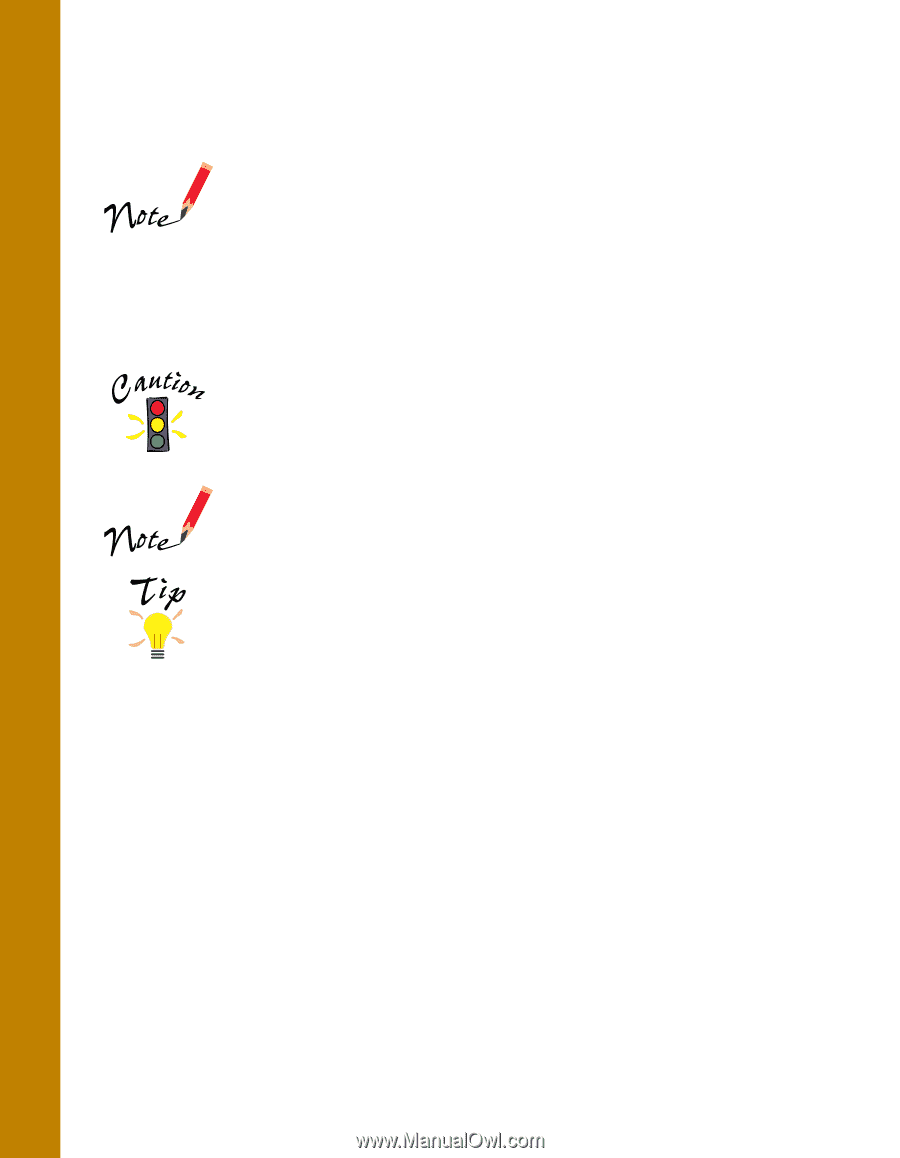
4
You must have Adobe Acrobat
®
Reader installed on your
system before you can view the electronic manuals. If you
haven’t already installed Acrobat Reader, see page 42.
Cautions, Notes, and Tips
Please follow these guidelines as you read your documentation:
Cautions must be observed to avoid damage to your
equipment.
Notes contain important information about your scanner.
Tips contain additional hints for great scanning.