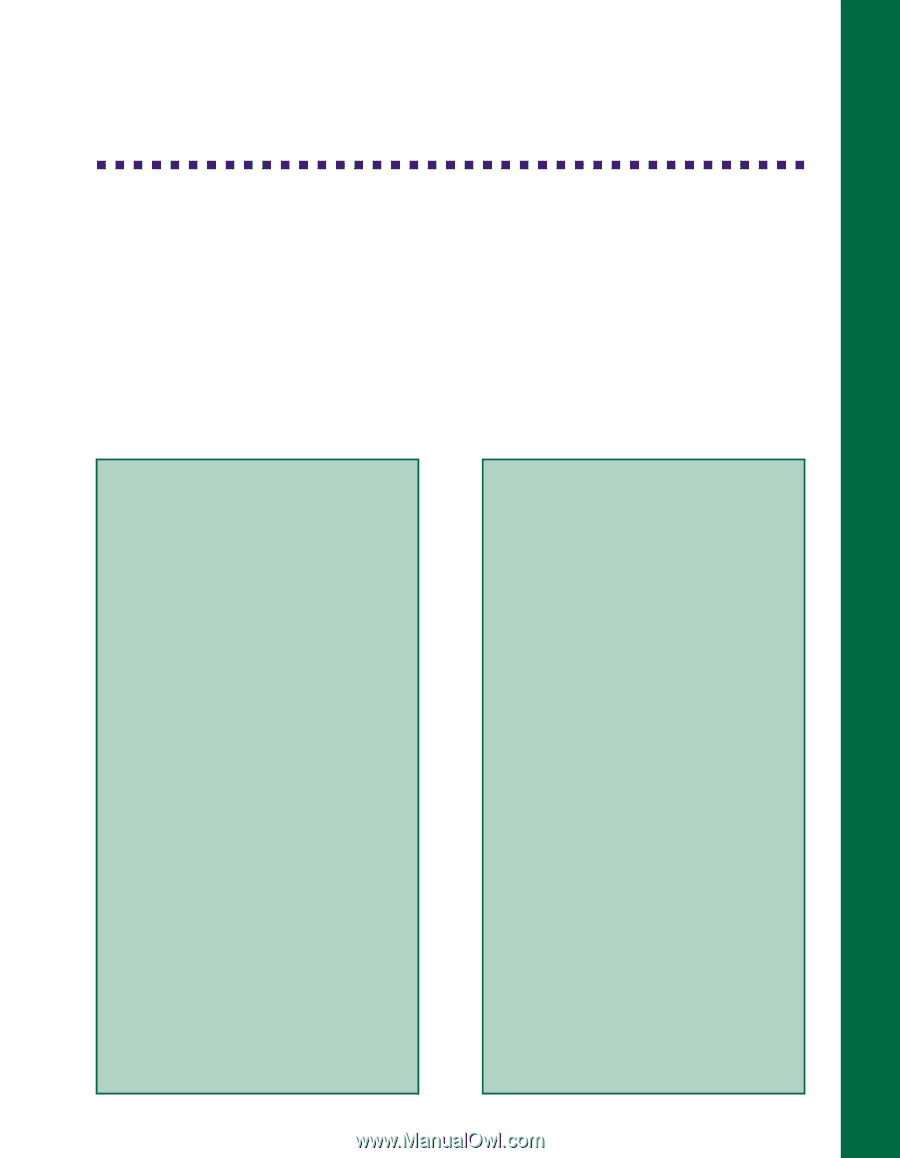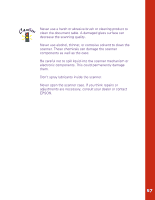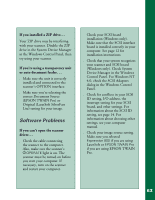Epson Expression 800 User Setup Information - Page 68
Problems and Solutions, Setup Problems
 |
View all Epson Expression 800 manuals
Add to My Manuals
Save this manual to your list of manuals |
Page 68 highlights
Problems and Solutions If you're having problems, this section answers some of the most common questions. For additional software troubleshooting tips, see your electronic EPSON TWAIN Pro User's Guide and LaserSoft SilverFast Lite User's Guide. Setup Problems If your system doesn't recognize the SCSI board (Windows only). . . s Check the Plug and Play option for your computer; it should be active. s Make sure your SCSI board is installed correctly. If it isn't seated firmly in the PCI slot, the computer may not recognize it. s Run EZ-SCSI, a special SCSI configuration utility for Windows 95, 98, and NT. Insert your EPSON Expression 800 Scanning Tools CD-ROM. Click Start, then click Run. Type D:\Adaptec\Ezscsi\Setup (where D: is your CD-ROM drive) and click OK, then follow the instructions on the screen. After you restart your computer, your system should recognize your SCSI board. If your system doesn't recognize the scanner (Windows only)... s Make sure your scanner is on. If you opened your host application before you turned on the scanner, close your application and reopen it. If that doesn't work, restart your system. s Check the Plug and Play option for your computer; it should be active. s Make sure your SCSI board is installed correctly. s If the SCSI board is found, but not the scanner, check the SCSI terminator and ID. 61