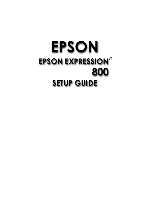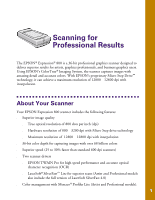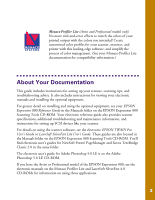Epson Expression 800 User Setup Information - Page 6
Viewing Your Electronic Manuals, Setting Up The Tpu And Adf Units
 |
View all Epson Expression 800 manuals
Add to My Manuals
Save this manual to your list of manuals |
Page 6 highlights
Step-by-Step Scanning Instructions 35 Placing Your Original Document 35 Beginning Your Scan 36 Scanning with EPSON TWAIN Pro 36 Scanning with LaserSoft SilverFast Lite 38 VIEWING YOUR ELECTRONIC MANUALS 41 Installing Adobe Acrobat Reader 42 If You're Running Windows. . . 42 If You're Using a Macintosh. . . 42 Copying a Manual to Your Hard Drive 43 Navigating a Manual 43 SETTING UP THE TPU AND ADF UNITS 44 Transparency Unit 44 Unpacking the Transparency Unit 45 Removing the Shipping Screw 45 Installing the Transparency Unit 46 Using the Film Guides 47 Scanning Normal Documents with the Transparency Unit Installed 50 Auto Document Feeder 51 Unpacking the Auto Document Feeder 51 Installing the Auto Document Feeder 52 v
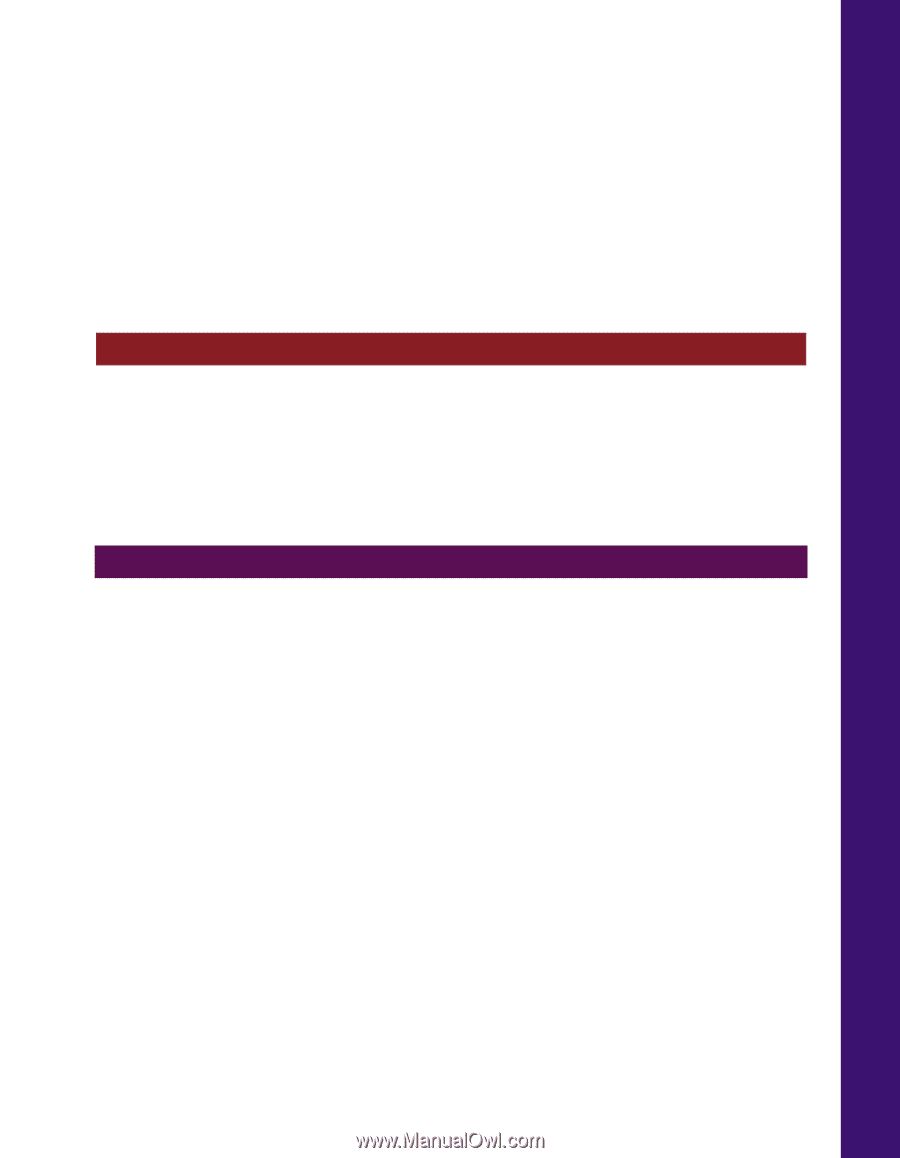
v
Step-by-Step Scanning Instructions
35
Placing Your Original Document
35
Beginning Your Scan
36
Scanning with EPSON TWAIN Pro
36
Scanning with LaserSoft SilverFast Lite
38
VIEWING YOUR ELECTRONIC MANUALS
41
Installing Adobe Acrobat Reader
42
If You’re Running Windows. . .
42
If You’re Using a Macintosh. . .
42
Copying a Manual to Your Hard Drive
43
Navigating a Manual
43
SETTING UP THE TPU AND ADF UNITS
44
Transparency Unit
44
Unpacking the Transparency Unit
45
Removing the Shipping Screw
45
Installing the Transparency Unit
46
Using the Film Guides
47
Scanning Normal Documents with the Transparency Unit Installed
50
Auto Document Feeder
51
Unpacking the Auto Document Feeder
51
Installing the Auto Document Feeder
52