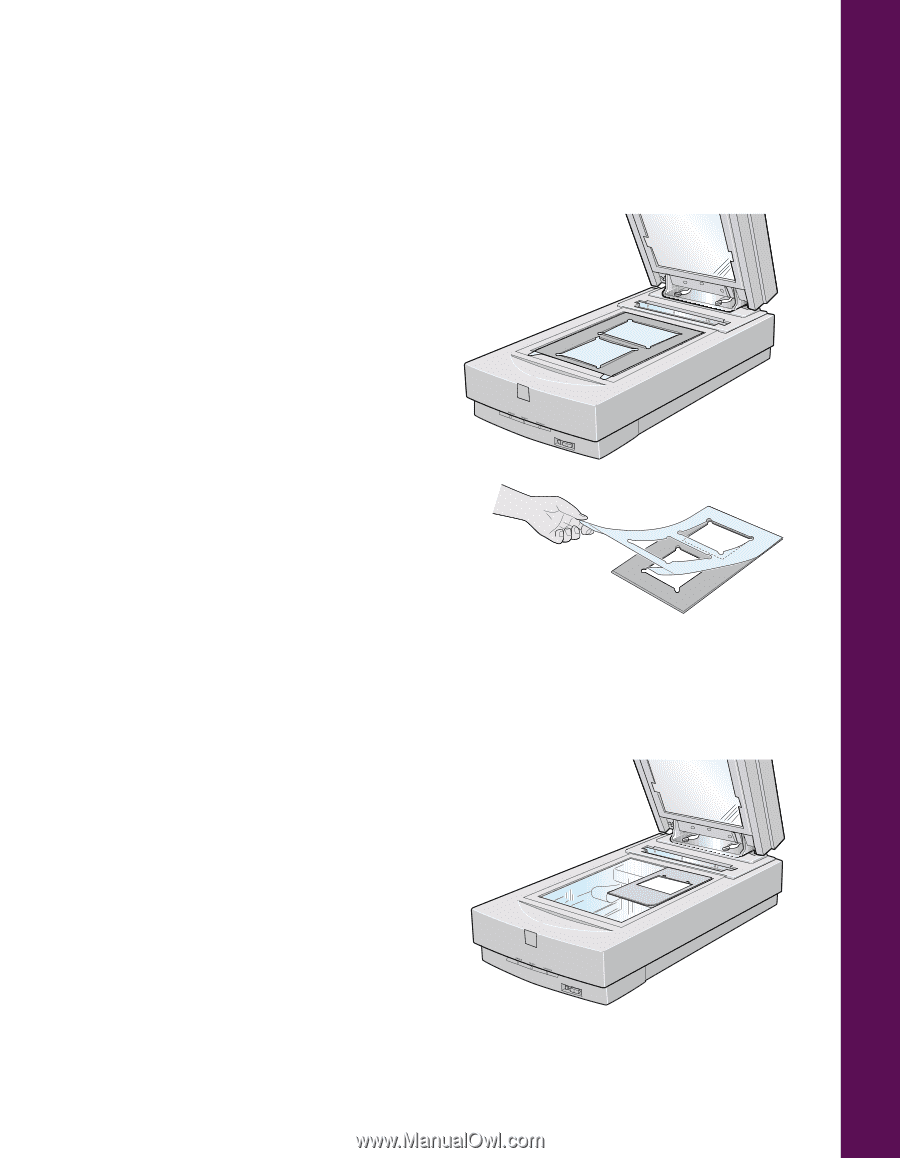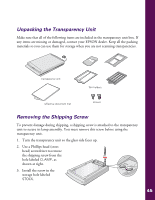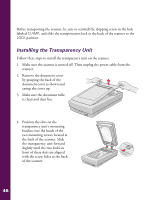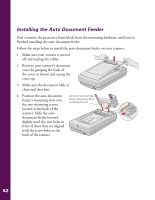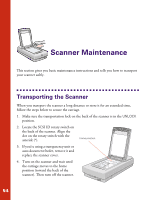Epson Expression 800 User Setup Information - Page 56
Loading 4, inch film, Loading 120-size or 220-size medium format film, electronic guide.
 |
View all Epson Expression 800 manuals
Add to My Manuals
Save this manual to your list of manuals |
Page 56 highlights
Loading 4 × 5-inch film Follow these steps to load 4 × 5-inch film: 1. Place the 4 × 5-inch film guide on the document table with the plastic cover facing up. Make sure that the upper and right edges of the guide are aligned with the ruled edges of the document table. 2. Lift the plastic cover and position the film with the glossy (smooth) side of the film facing down. Make sure to align the area you want to scan with the open scan areas on the guide. 3. Close the TPU and scan according to the instructions in your scanner driver's electronic guide. Loading 120-size or 220-size (medium format) film Follow these steps to load 120-size or 220-size format film: 1. Place the 120/220-size film guide on the scanner's document table, fitting one corner of the guide against the upper right corner of the document table. The guide's cover should be facing up. 49