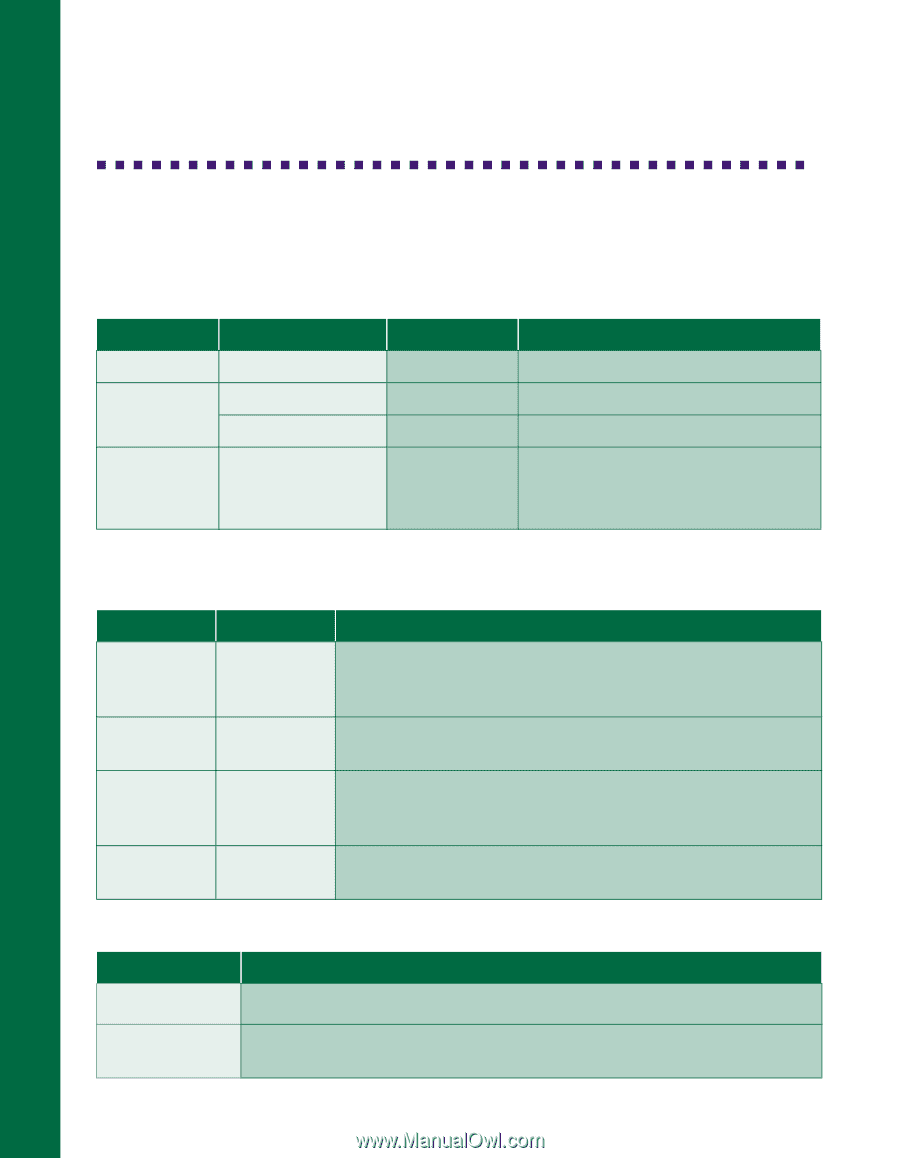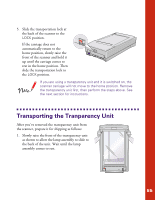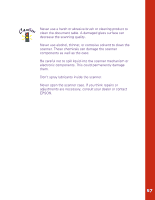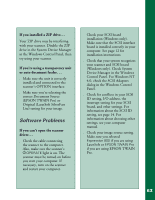Epson Expression 800 User Setup Information - Page 67
Lights and Buttons
 |
View all Epson Expression 800 manuals
Add to My Manuals
Save this manual to your list of manuals |
Page 67 highlights
Lights and Buttons The scanner has three indicator lights and two buttons: Scanner indicator lights Light Light status Color OPERATE N Green READY N Green F (flashing) Green ERROR N Red F (rapidly flashing) O N = on, O = off, F = flashing Scanner status Initializing or busy scanning Ready to scan images Scanning is in progress An error occurred; see the table below for more information Error conditions ERROR light READY light Error type N N Command error: The scanner has received incorrect commands from your scanning software. Try rescanning the document. O F Interface error: Check that your scanner is securely connected to your computer and press the RESET button. F F Fatal error: Check that the transportation lock is released, then press the RESET button. If this doesn't solve the problem, call your EPSON dealer. O O Option error: There's a problem with an installed option. Consult your EPSON dealer. Scanner buttons Button Function P OPERATE RESET Turns the scanner on and off. Resets the scanner after an error. (Pressing this button while scanning is in progress stops the scanner and may cause an error.) 60