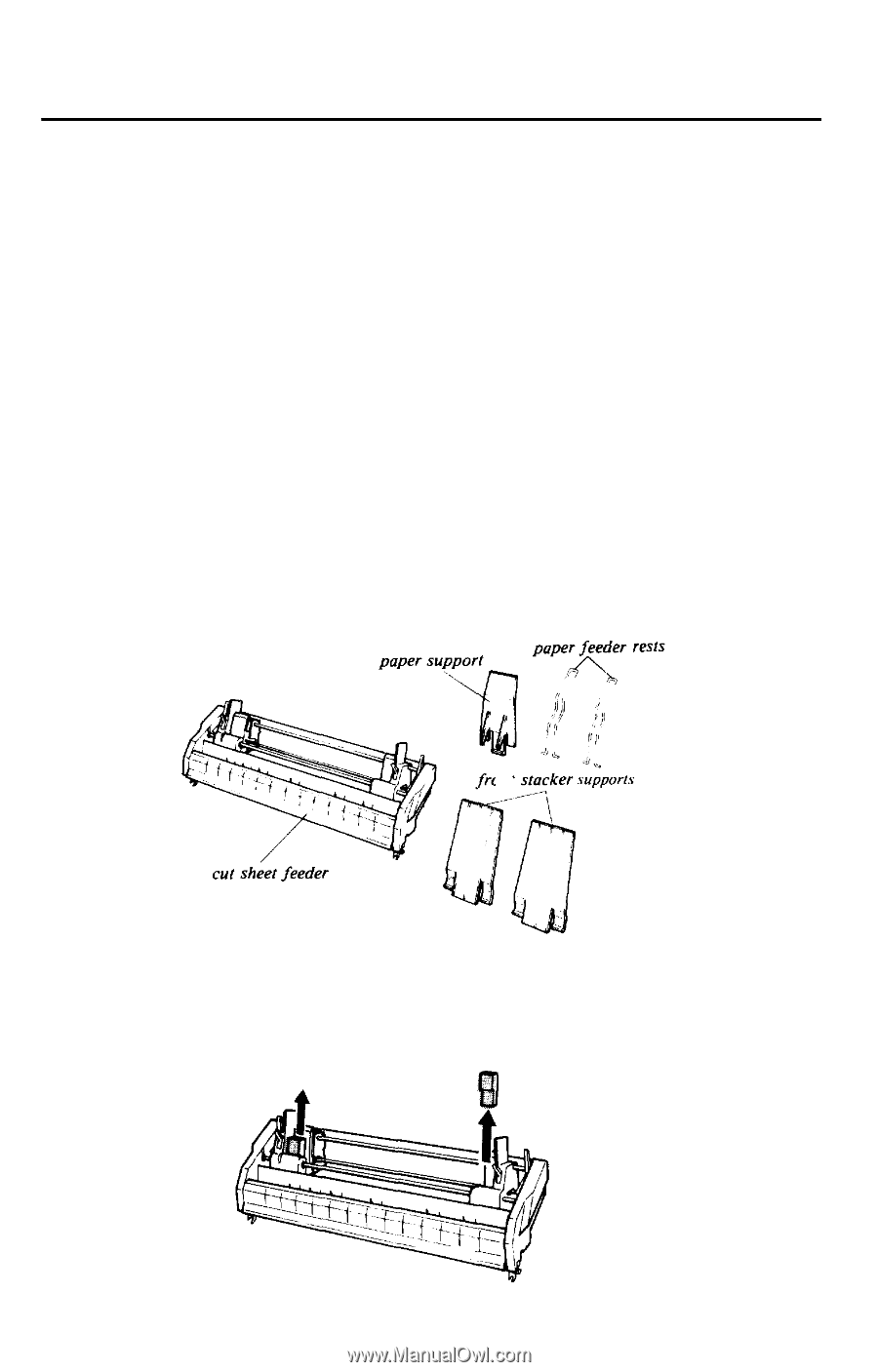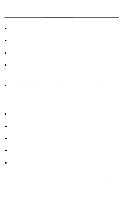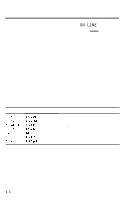Epson LQ 1050 User Manual - Page 120
The Cut Sheet Feeder
 |
View all Epson LQ 1050 manuals
Add to My Manuals
Save this manual to your list of manuals |
Page 120 highlights
The Cut Sheet Feeder The optional cut sheet feeders give you easier and more efficient handling of single sheet paper. Up to 150 sheets of standard bond paper can be fed automatically into the printer without reloading. These units can also automatically feed envelopes. Printer LQ-850 LQ-950 LQ-1050 Single bin #7339 #7345 #7340 Dual bin #7346 #7347 #7348 The illustrations in this chapter show the single bin feeder for the LQ-1050, but the others work in the same way. For the dual bin feeders, see the manual that comes with them for assembly instructions. You can select the second bin with a software command (ESC EM) or the control panel. ont After checking to see that you have all of the parts shown in the figure above, remove the foam packaging from between the paper rests and rollers. Keep the packing materials in the original box in case you need to store or transport the cut sheet feeder. 7-2