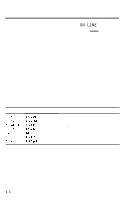Epson LQ 1050 User Manual - Page 122
Installation, Make sure the paper release lever is pushed all the way back.
 |
View all Epson LQ 1050 manuals
Add to My Manuals
Save this manual to your list of manuals |
Page 122 highlights
The Cut Sheet Feeder 3. Attach the two front stacker supports as shown. (There is only one front paper support on the cut sheet feeder designed for the LQ-850 printer.) Installation Attach the assembled cut sheet feeder as follows. 1. Remove the printer cover and the paper guide. 2. Make sure the paper release lever is pushed all the way back. 7-4

The Cut Sheet Feeder
3. Attach the two front stacker supports as shown. (There is only
one front paper support on the cut sheet feeder designed for the
LQ-850 printer.)
Installation
Attach the assembled cut sheet feeder as follows.
1. Remove the printer cover and the paper guide.
2.
Make sure the paper release lever is pushed all the way back.
7-4