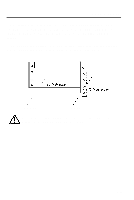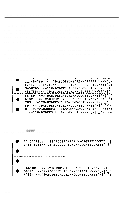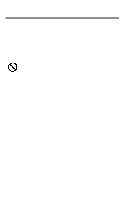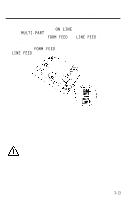Epson LQ 1050 User Manual - Page 66
Short Tear Off
 |
View all Epson LQ 1050 manuals
Add to My Manuals
Save this manual to your list of manuals |
Page 66 highlights
Short Tear Off When you are finished printing, the short tear-off feature automatically feeds the perforation of the continuous paper to the tear-off edge of the sheet guide cover so that you can tear off the last sheet. When you resume printing, the paper feeds back to the loading position. To use this feature, first turn off the printer and turn DIP switch 2-7 on. Then, load continuous paper in the normal way, but leave the paper guide cover open so that you can use the guide's tear-off edge. The short tear-off function operates as follows: 1. The perforation at the end of the last printed page feeds to the tear-off edge of the sheet guide cover. 2. You tear off the page using the tear-off edge. 3-14
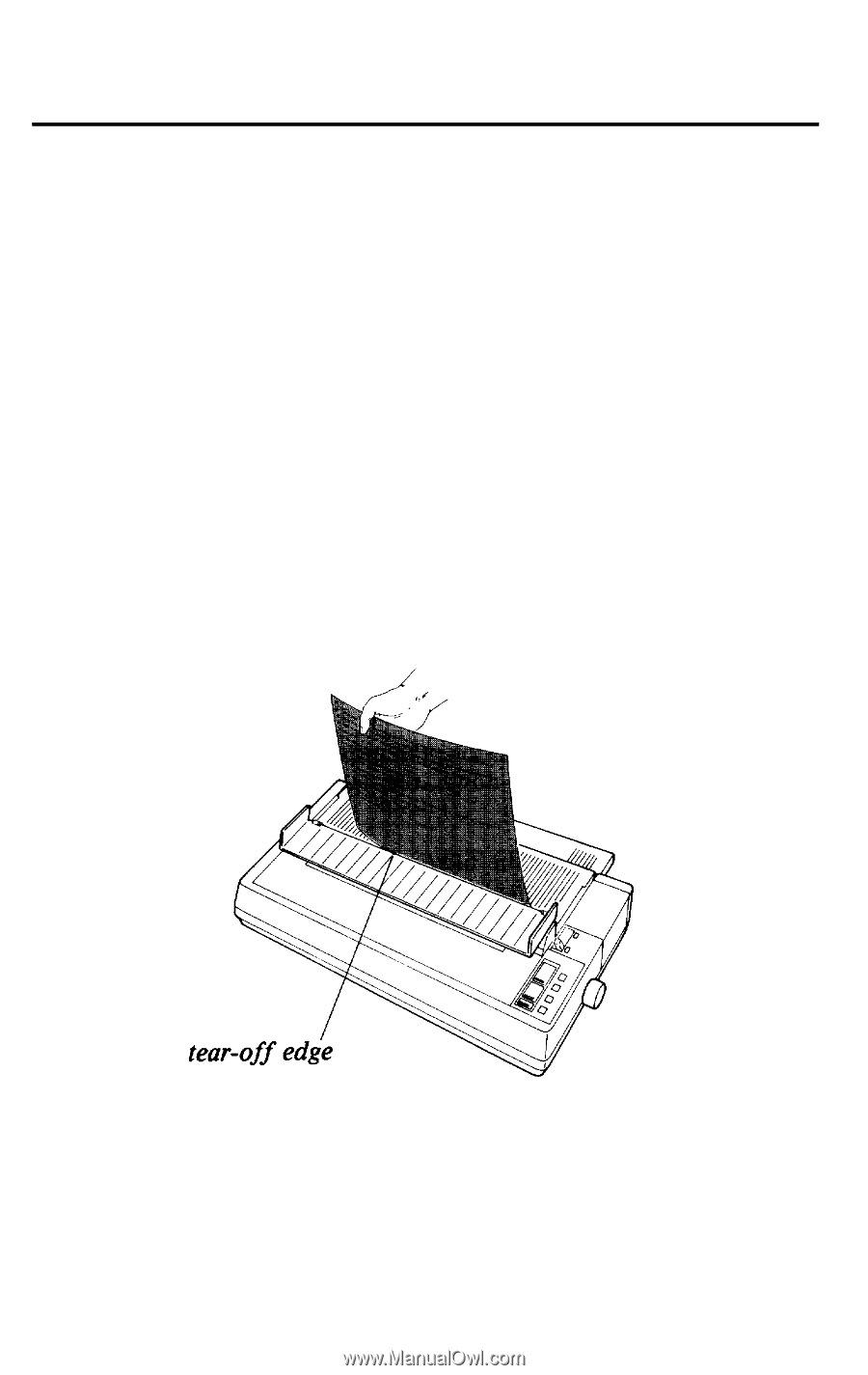
Short Tear Off
When you are finished printing, the short tear-off feature
automatically feeds the perforation of the continuous paper to the
tear-off edge of the sheet guide cover so that you can tear off the
last sheet. When you resume printing, the paper feeds back to the
loading position.
To use this feature, first turn off the printer and turn DIP switch
2-7 on. Then, load continuous paper in the normal way, but leave
the paper guide cover open so that you can use the guide’s tear-off
edge.
The short tear-off function operates as follows:
1.
The perforation at the end of the last printed page feeds to the
tear-off edge of the sheet guide cover.
2.
You tear off the page using the tear-off edge.
3-14