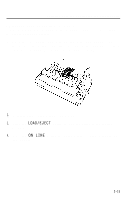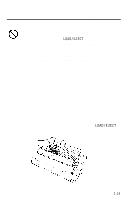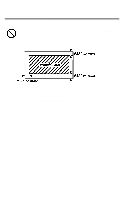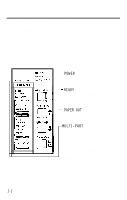Epson LQ 1050 User Manual - Page 52
perform a sample printing test using a normal single sheet, of paper before printing on envelopes.
 |
View all Epson LQ 1050 manuals
Add to My Manuals
Save this manual to your list of manuals |
Page 52 highlights
Printing on Special Paper When printing on envelopes, be sure that your application program settings keep the printing entirely within the printable area of the envelopes as shown below. 0.33 n or more 3- J k0.12" or more i - 0.87" or more t To make sure that the printing fits within this area, always perform a sample printing test using a normal single sheet of paper before printing on envelopes. 2-20

Printing on Special Paper
When printing on envelopes, be sure that your application
program settings keep the printing entirely within the
printable area of the envelopes as shown below.
J
0.33
n
or
more
3-
i
k-
-
0.87”
or
more
0.12”
or
more
t
To make sure that the printing fits within this area, always
perform a sample printing test using a normal single sheet
of paper before printing on envelopes.
2-20