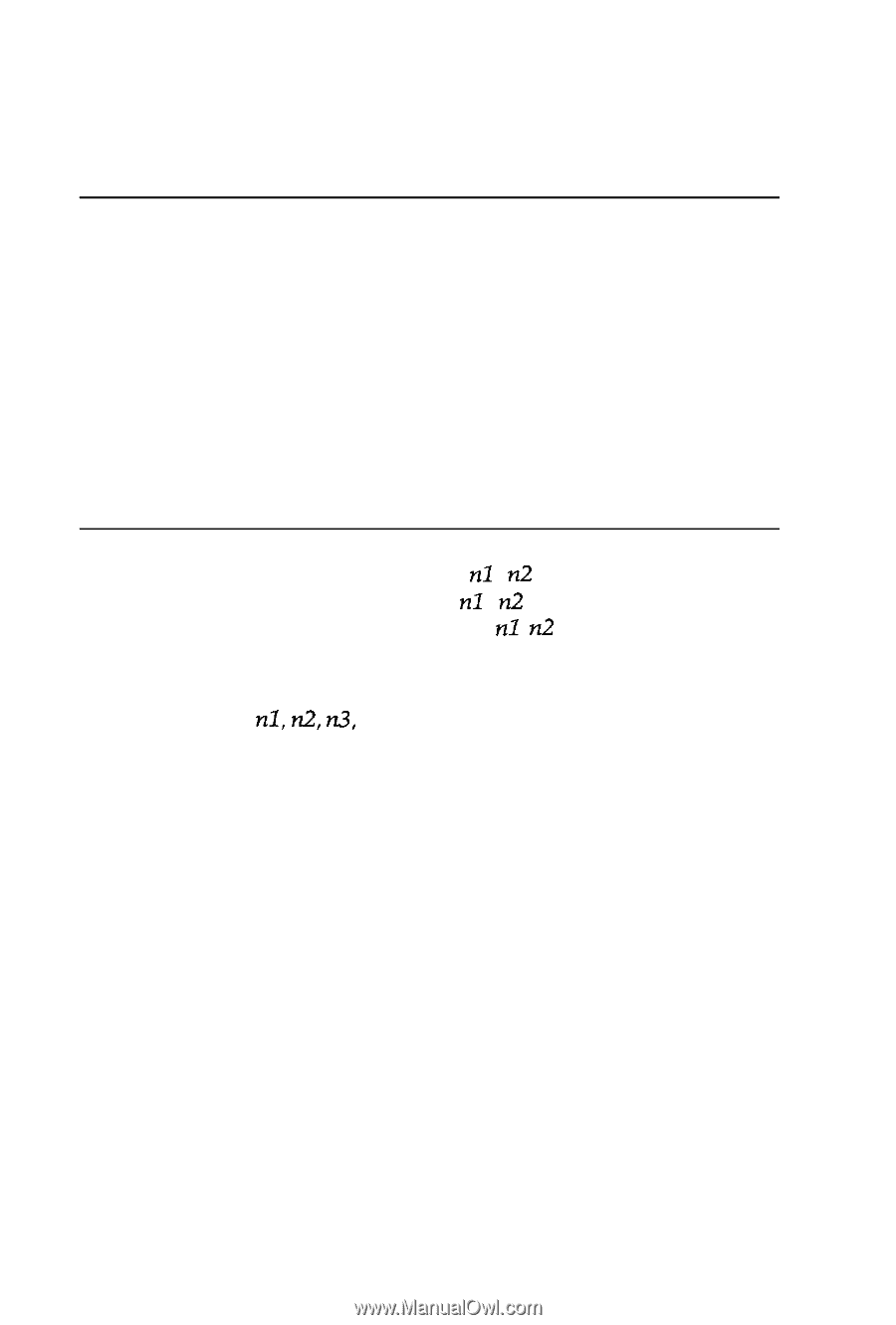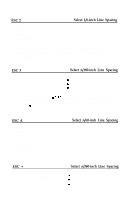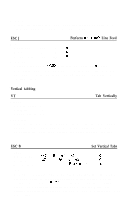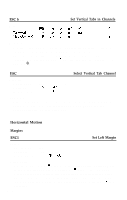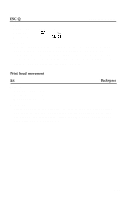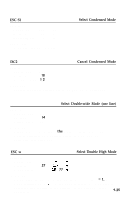Epson LQ 1050 User Manual - Page 187
Horizontal tabbing, Tab Horizontally, print, ESC D, Set Horizontal Tabs, n3
 |
View all Epson LQ 1050 manuals
Add to My Manuals
Save this manual to your list of manuals |
Page 187 highlights
Horizontal tabbing HT Tab Horizontally Format: ASCII code: HT Decimal: 9 Hexadecimal: 09 Comments: Advances the print position to the next horizontal tab setting. The default settings are at intervals of eight characters in the currently selected pitch. ESC D Set Horizontal Tabs Format: ASCII code: ESC Decimal : 27 Hexadecimal: D nl rz2 . . . 0 68 nl n2 . . . 0 1B 44 nl YLZ . . . 00 Comments: This command allows setting of up to 32 horizontal tabs, which are entered as nl, n2, n3, etc. (from l-255) with the 0 character terminating the command. The tab settings must be entered in ascending order. ESC D 0 clears all tabs. The settings on power up or after an ESC @ command are every eight characters. The tab settings do not change if the character pitch is changed, and for proportional printing the size of 10 pitch characters determines the tab positions. 9-21