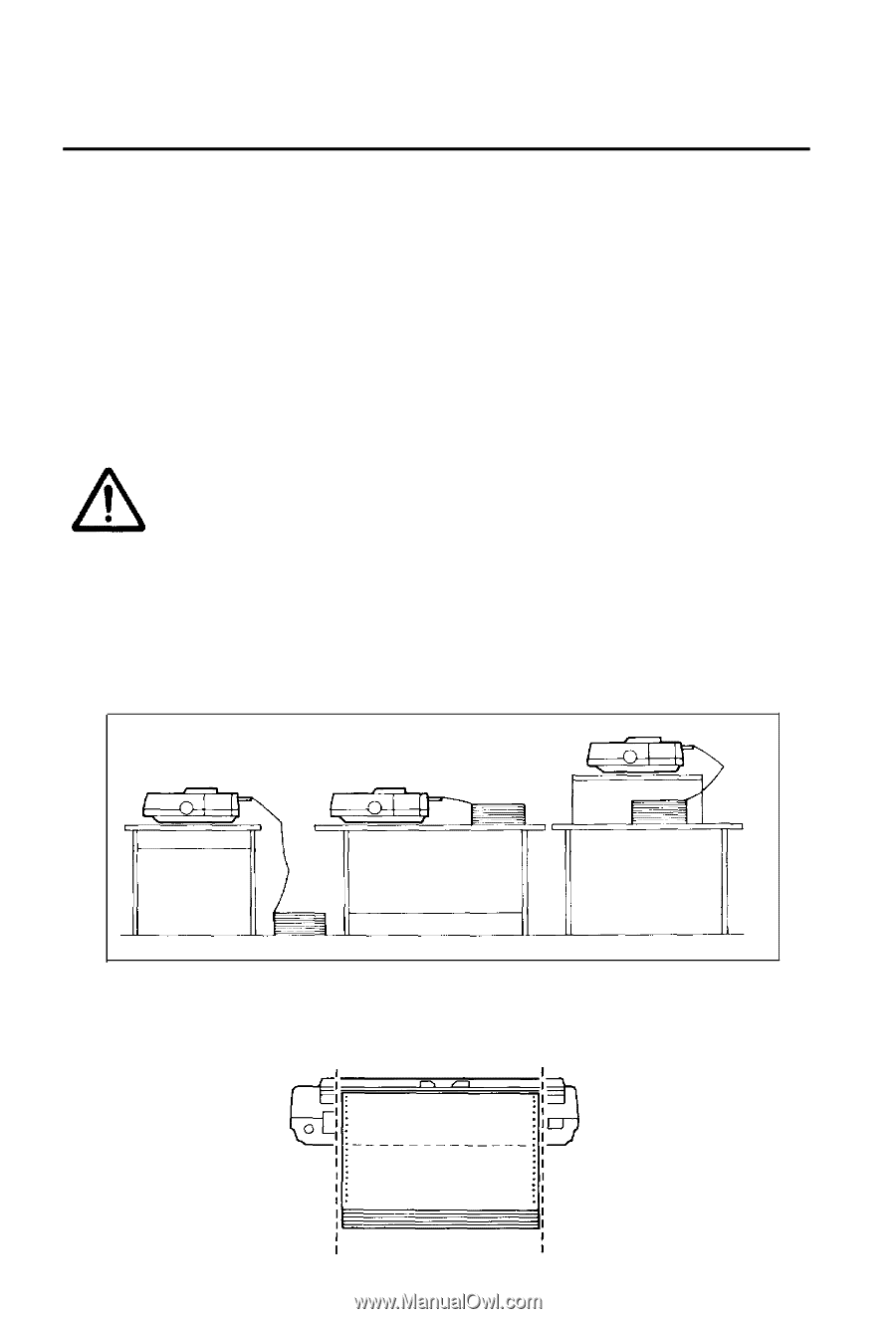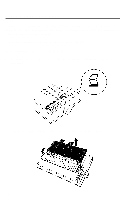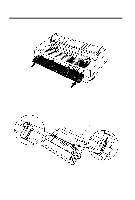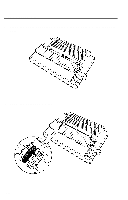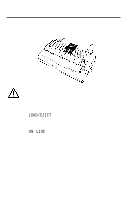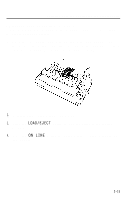Epson LQ 1050 User Manual - Page 43
Positioning your continuous paper supply, position, always use the micro-adjustment feature.
 |
View all Epson LQ 1050 manuals
Add to My Manuals
Save this manual to your list of manuals |
Page 43 highlights
Using Continuous Paper When using continuous paper, you can also choose the short tear-off feature to give you added paper-handling capabilities. When this feature is selected, the printer automatically feeds the paper forward so that you can tear it off at its perforation. Then, it feeds the paper backward when data is received so you can resume printing at the loading position. This feature makes it easier to detach printed pages and saves the blank pages that are usually lost between printing jobs. See the section on short tear off in Chapter 3 for details. A1 Do not advance the paper using the platen knob while the . printer is turned on. If you need to adjust the loading position, always use the micro-adjustment feature. Positioning your continuous paper supply Three common ways of positioning your printer and continuous paper supply are shown below. It's important to keep your paper supply aligned with the tractor so that the paper feeds smoothly into the printer. 2-11