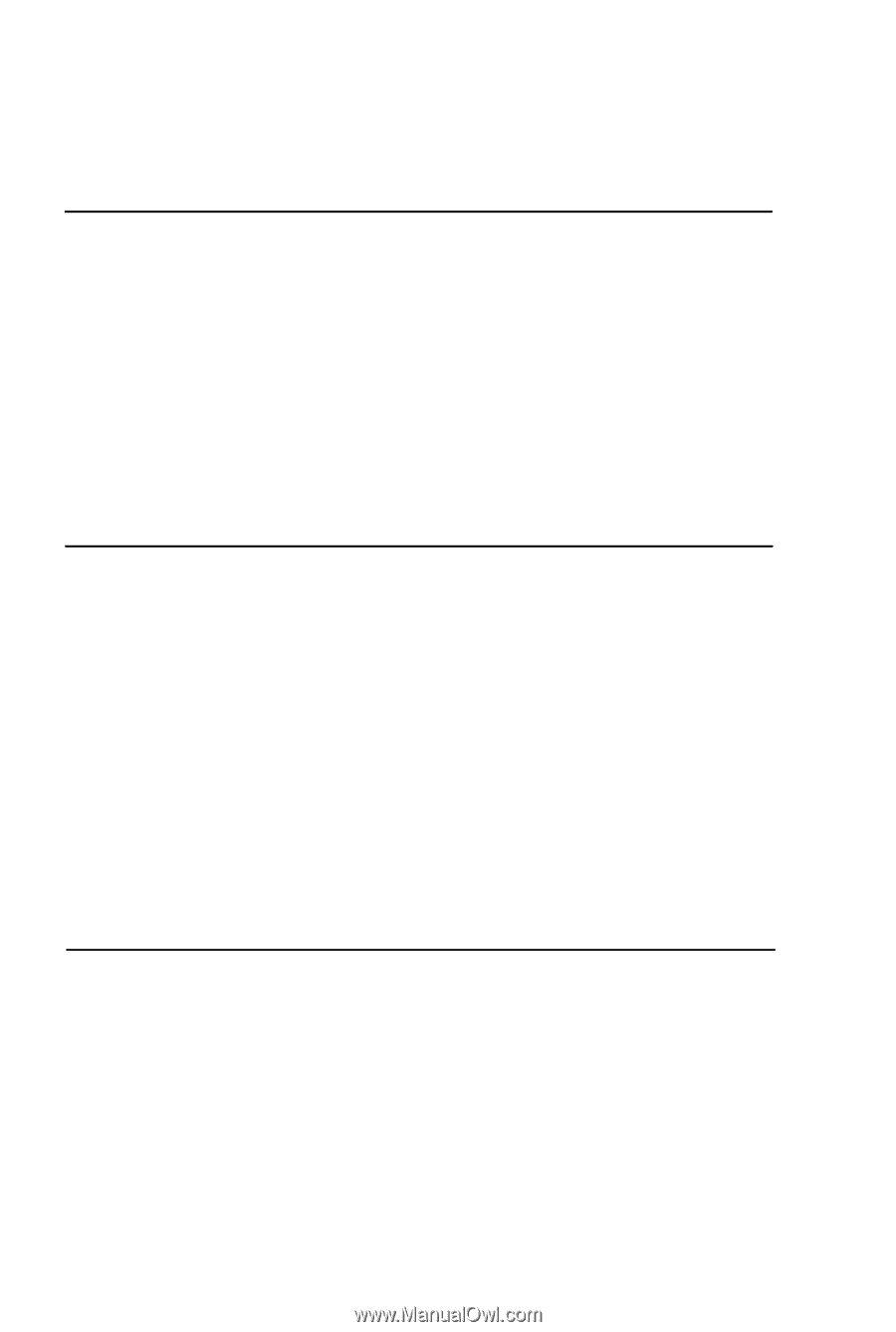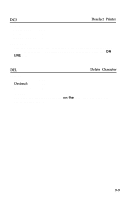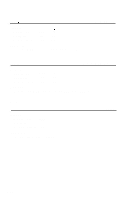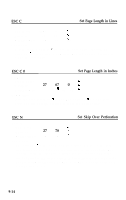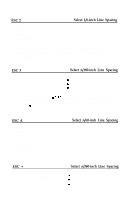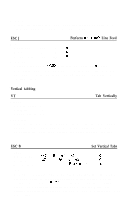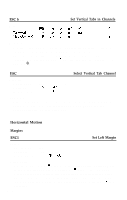Epson LQ 1050 User Manual - Page 179
Data Control, Vertical Motion, ASCII
 |
View all Epson LQ 1050 manuals
Add to My Manuals
Save this manual to your list of manuals |
Page 179 highlights
Data Control CR Carriage Return Format: ASCII code: CR Decimal : 13 Hexadecimal: 0D Comments: Prints the data in the buffer and returns the print position to the left margin. A line feed may be added if the AUTO FEED XT line on the parallel interface is held LOW or if DIP switch 2-8 is on. CAN Cancel Line Format: ASCII code: CAN Decimal : 24 Hexadecimal: 18 Comments: Removes all text on the print line, but does not affect control codes. Vertical Motion Form feeding FF Form Feed Format: ASCII code: FF Decimal: 12 Hexadecimal : 0C Comments: Prints the data in the print buffer and advances the paper to the top of the next form according to the current page length. The default page length is 66 lines, but the page length can be changed with ESC C. In CSF mode, an FF ejects a sheet, but will not load. 9-13