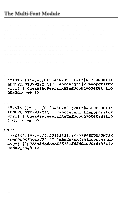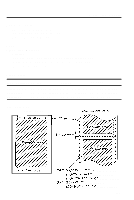Epson LQ 1050 User Manual - Page 155
This font module selection remains valid even after the printer is, turned off, reset, or initialized.
 |
View all Epson LQ 1050 manuals
Add to My Manuals
Save this manual to your list of manuals |
Page 155 highlights
The Multi-Font Module 4. Close the font compartment cover. 5. After you have turned on the printer and are ready to print, select SLOT A or B by pressing the FONT button on the SelecType panel. This font module selection remains valid even after the printer is turned off, reset, or initialized. 6. You can use SelecType to select any available pitch for the fonts in the font modules. 7-37

The Multi-Font Module
4. Close the font compartment cover.
5.
After you have turned on the printer and are ready to print,
select
SLOT A
or
B
by pressing the
FONT
button on the SelecType
panel.
This font module selection remains valid even after the printer is
turned off, reset, or initialized.
6.
You can use SelecType to select any available pitch for the fonts
in the font modules.
7-37