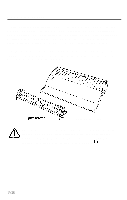Epson LQ 1050 User Manual - Page 129
Using the cut sheet feeder, Software operation, PAPER OUT, ON LINE
 |
View all Epson LQ 1050 manuals
Add to My Manuals
Save this manual to your list of manuals |
Page 129 highlights
The Cut Sheet Feeder Using the cut sheet feeder ONALfIteNr Eloalidgihntgispaopne.rOinnctoe the the cut sheet printer is feeder, make sure that the in the sheet feeder mode, a new sheet of paper loads automatically whenever a printable character or line feeding command is sent to the printer. When the printer finds that it cannot load a sheet of paper bPeAcPaEuRse tOhUeTpalpigehrt bin is empty, it stops paper comes on. To start printing feeding and the again, load more paper, then press the ON LINE button. The printer starts printing again from the point at which it was stopped. If you turn your printer off during the time the printer detects a paper out or paper jam condition, any data remaining in the printer's buffer is discarded. Software operation The following commands cause the printer to eject the sheet in the printer without loading the next sheet. FF form feed ESC EM R ejects a sheet in sheet feeder mode The ESC EM command is a software command used to control the operation of the cut sheet feeder. For more information about this command, see the summary of commands in Chapter 9. If the paper reaches the bottom of the print area when any of the following line feeding commands is used, the sheet in the printer is automatically ejected and the next sheet is loaded. LF line feed; advances the paper by one line VT vertical tab; advances the paper to the next vertical tab position ESC J performs line feed by 1/180 of an inch 7-11