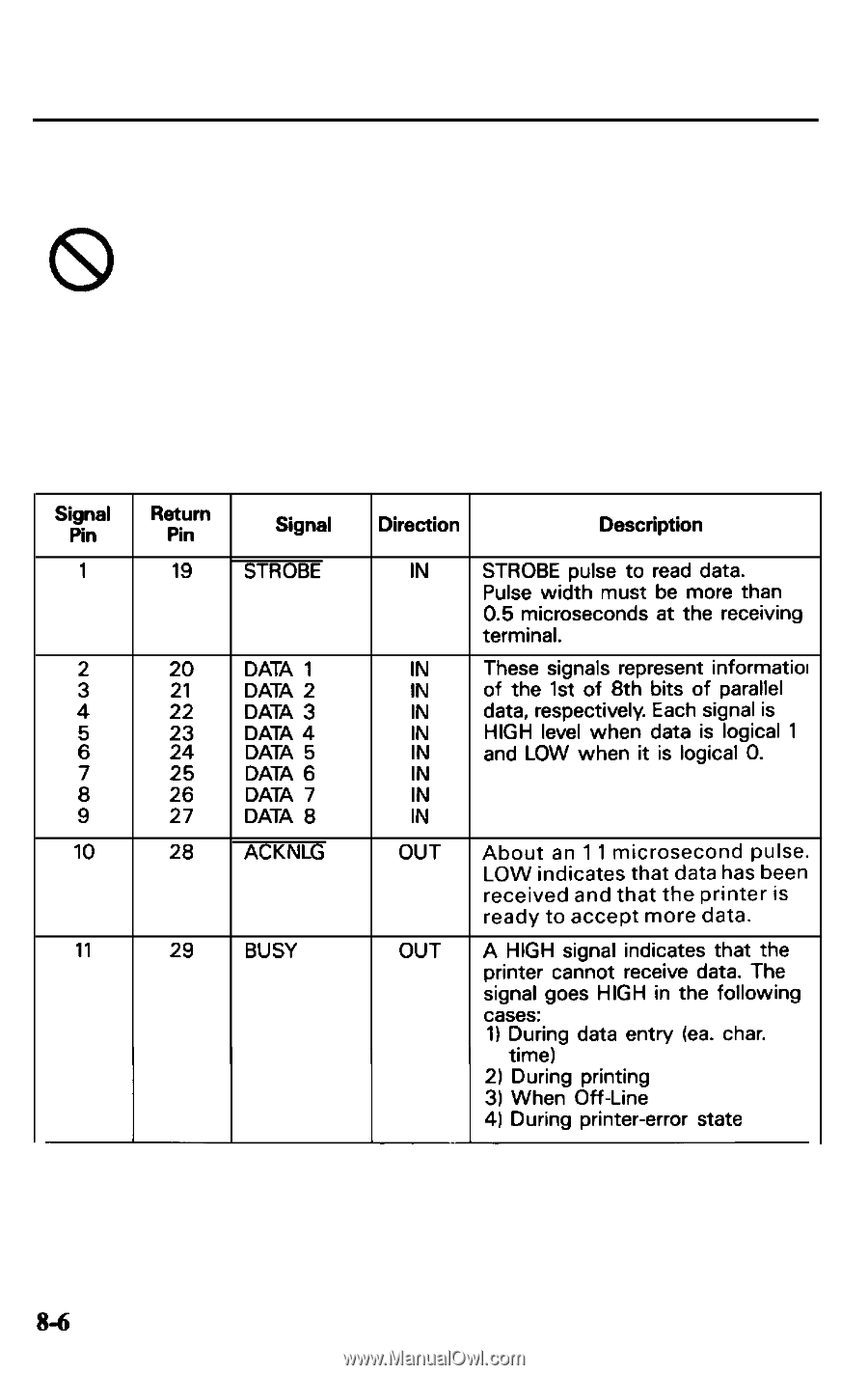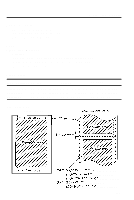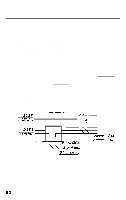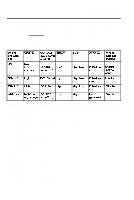Epson LQ 1050 User Manual - Page 162
Interface Specifications, Parallel interface
 |
View all Epson LQ 1050 manuals
Add to My Manuals
Save this manual to your list of manuals |
Page 162 highlights
Interface Specifications The LQ is equipped with both a parallel and a serial interface. Do not plug more than one interface cable into the printer 8 at one time. This may damage your printer. Parallel interface Connector pin assignments and a description of their respective interface signals are shown in the following table. Signal Pin 1 Return Pin 19 Signal STROBE 20 DATA 1 : DATA 2 4 22: DATA 3 DATA 4 : 2 DATA 5 25 DATA 6 ii DATA 7 9 2 DATA 8 10 28 ACKNLG 11 29 BUSY Direction Description IN STROBE pulse to read data. Pulse width must be more than 0.5 microseconds at the receiving terminal. IN These signals represent information IN of the 1st of 8th bits of parallel IN data, respectively. Each signal is a t IN HIGH level when data is logical 1 IN and LOW when it is logical 0. IFi IN OUT About an 1 1 microsecond pulse. LOW indicates that data has been received and that the printer is ready to accept more data. OUT A HIGH signal indicates that the printer cannot receive data. The signal goes HIGH in the following cases: 1) During data entry (ea. char. 4) During printer-error state