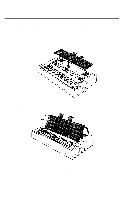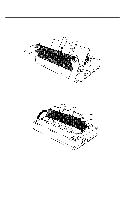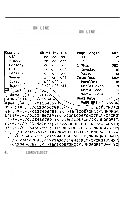Epson LQ 1050 User Manual - Page 25
POWER, PAPER, power on and off can damage the printer.
 |
View all Epson LQ 1050 manuals
Add to My Manuals
Save this manual to your list of manuals |
Page 25 highlights
Testing the Printer 2. Turn on the printer. The green POWER light and the red PAPER OUT light come on. After turning the printer off, always wait at least five seconds before turning it back on. Rapid switching of the power on and off can damage the printer. 3. Push the paper release lever back to the single sheet position. 1-13

Testing the Printer
2. Turn on the printer. The green
POWER
light and the red
PAPER
OUT
light come on.
After turning the printer off, always wait at least five
seconds before turning it back on. Rapid switching of the
power on and off can damage the printer.
3.
Push the paper release lever back to the single sheet position.
1-13