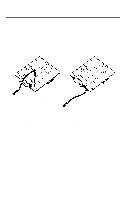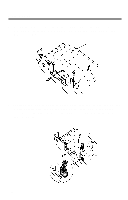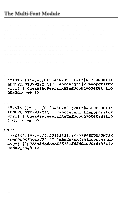Epson LQ 1050 User Manual - Page 152
The Multi-Font Module, abcdefghijklmnopqrstuv, 6fiRPQjrl++i<B, tjiif4GQ, <<>>
 |
View all Epson LQ 1050 manuals
Add to My Manuals
Save this manual to your list of manuals |
Page 152 highlights
The Multi-Font Module The optional Multi-Font Module (#7407) gives you seven additional fonts for your LQ printer. Once you install it in either slot A or slot B, the following fonts are available: Courier, Prestige, Script, OCR-A, OCR-B, Orator, and Orator-S. The Multi-Font Module is installed in one of the slots (A or B) in the printer. See the manual that comes with the module for full information on using the font module. The following samples show the character set available for each font. Courier 0123456789:;?@ABCDEFGHIJK LMNOPQRSTUVWXYZ[\]^-' abcdefghijklmnopqrstuv wxyz{l}-Cueaaaacg~~~~~~~~~~~G~~u~~f~~~~~6 6fiRPQjrl++i
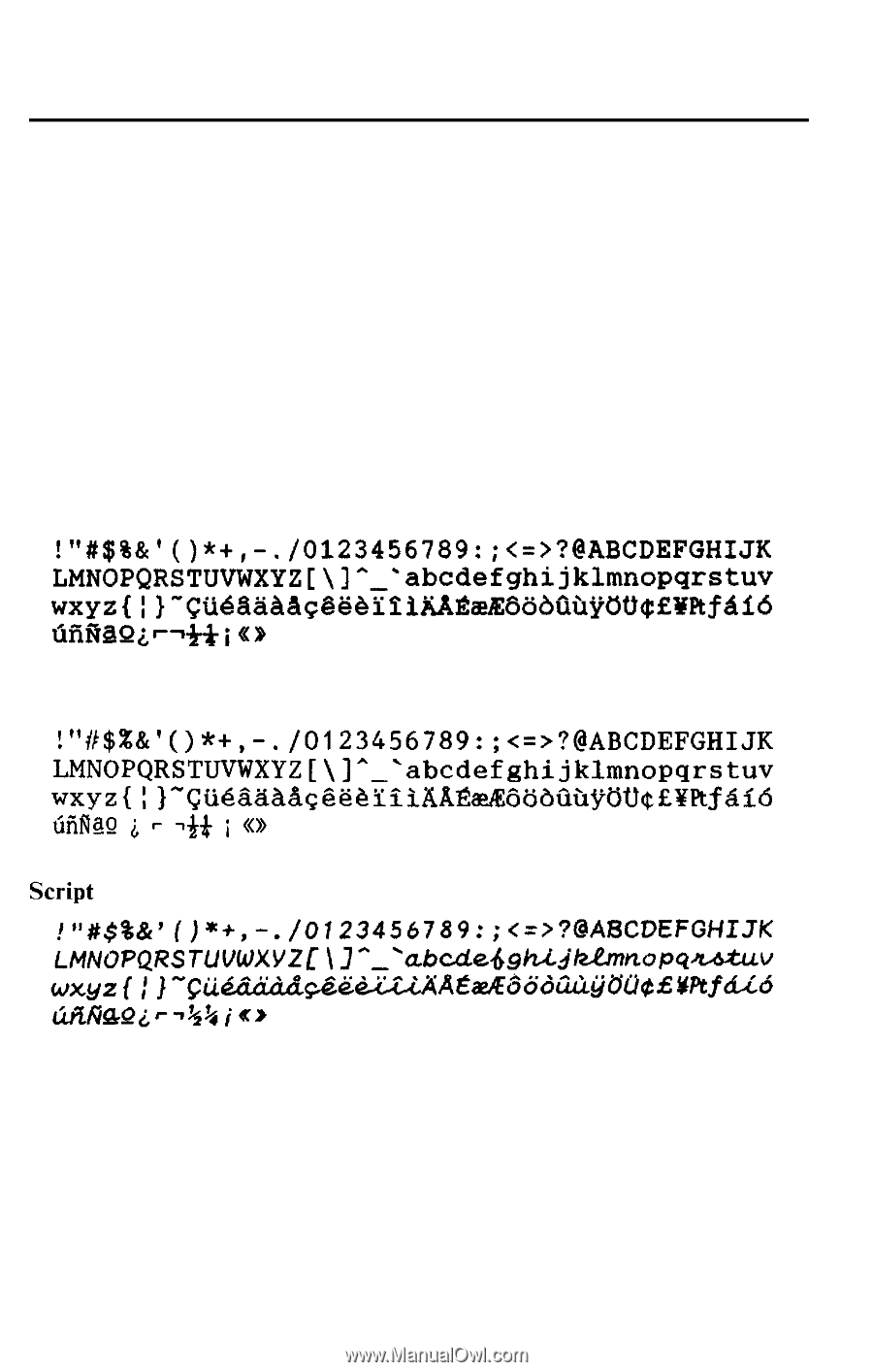
The Multi-Font Module
The optional Multi-Font Module (#7407) gives you seven
additional fonts for your LQ printer. Once you install it in either slot
A or slot B, the following fonts are available: Courier, Prestige,
Script, OCR-A, OCR-B, Orator, and Orator-S.
The Multi-Font Module is installed in one of the slots (A or B) in
the printer. See the manual that comes with the module for full
information on using the font module.
The following samples show the character set available for each
font.
Courier
!“#$%&‘()*+,-.
/0123456789:;<=>?@ABCDEFGHIJK
LMNOPQRSTUVWXYZ[\]^-‘
abcdefghijklmnopqrstuv
wxyz{l}-Cueaaaacg~~~~~~~~~~~G~~u~~f~~~~~6
6fiRPQjrl++i<B
Prestige
!
“#$%-a
’
(
)
*+
)
-
.
/0123456789:;<=>?@ABCDEFGHIJK
LMNOPQRSTUVWXYZ[\]A-'abcdefghijklmnopqrstuv
wxyz{:)~C~~~~g~~@~~~~~~~~~~~~G~~uu~f~R~~~6
tjiif4GQ
i
r
7%)
i
<<>>
7-34