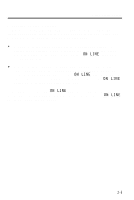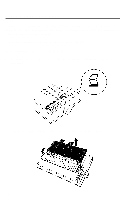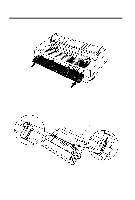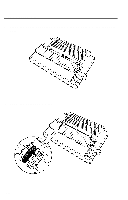Epson LQ 1050 User Manual - Page 36
LOAD/EJECT, ON LINE, Single Sheets
 |
View all Epson LQ 1050 manuals
Add to My Manuals
Save this manual to your list of manuals |
Page 36 highlights
Using Single Sheets 6. Press the LOAD/EJECT button to automatically feed the paper to the loading position. Never advance the paper using the platen knob while the printer is turned on. 7. Press the ON LINE button so that the ON LINE indicator lights up. When the printer is on line it can accept data from your computer. If the platen (black roller) turns but the sheet does not load, remove the sheet from the printer and try again. Make sure that the paper release lever is pushed back and then press the paper a bit more firmly into place. 2-4
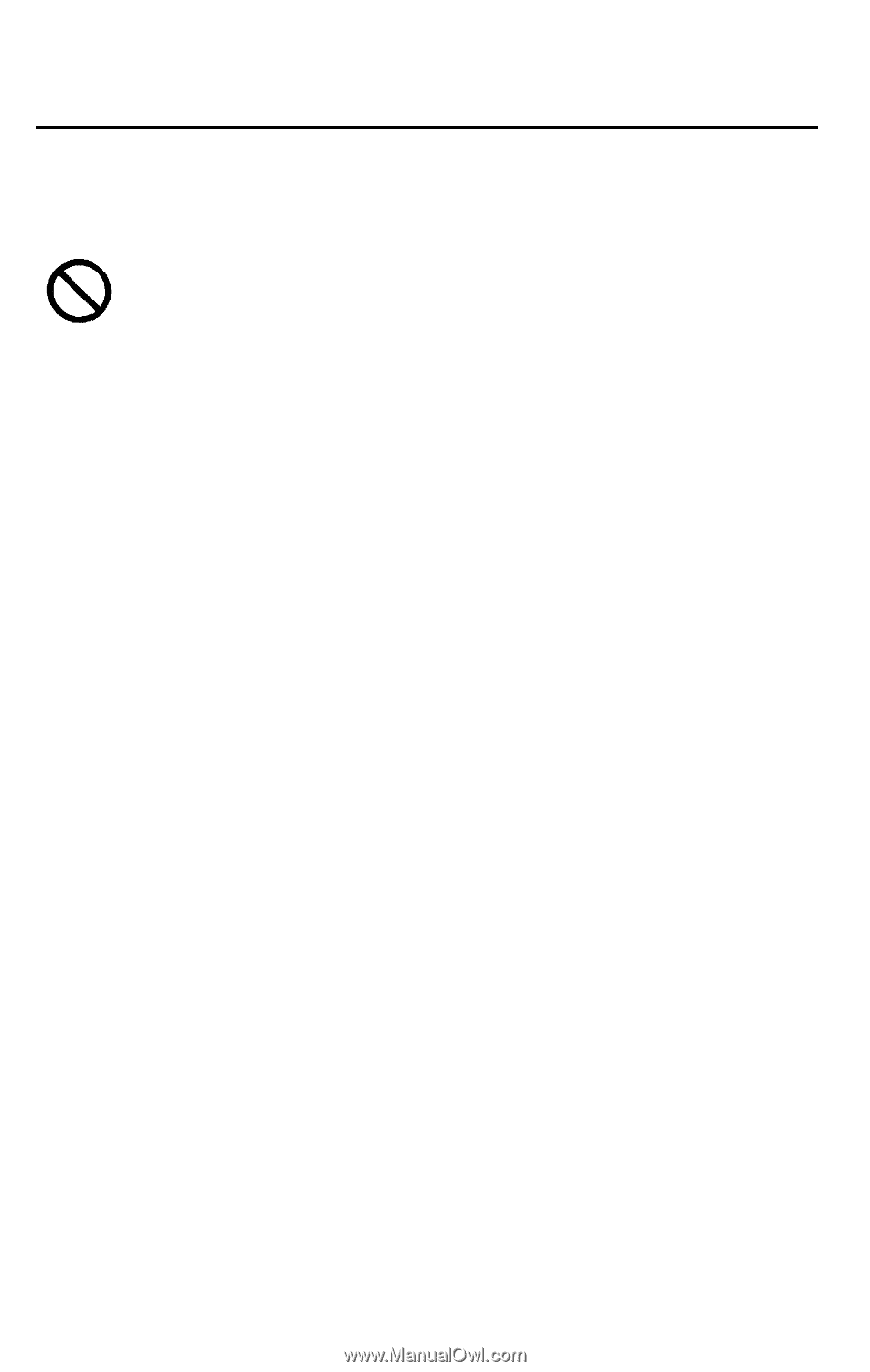
Using
Single Sheets
6.
Press the
LOAD/EJECT
button to automatically feed the paper to
the loading position.
Never advance the paper using the platen knob while the
printer is turned on.
7.
Press the
ON LINE
button so that the
ON LINE
indicator lights up.
When the printer is on line it can accept data from your
computer.
If the platen (black roller) turns but the sheet does not load,
remove the sheet from the printer and try again. Make sure that the
paper release lever is pushed back and then press the paper a bit
more firmly into place.
2-4