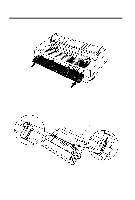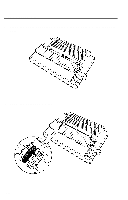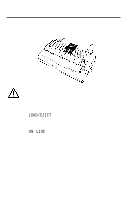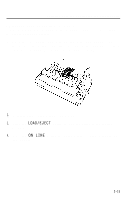Epson LQ 1050 User Manual - Page 44
Switching Between Continuous and Single, f33Etiing
 |
View all Epson LQ 1050 manuals
Add to My Manuals
Save this manual to your list of manuals |
Page 44 highlights
f33Etiing Between Continuous and Single Even with continuous paper loaded in the printer, you can easily switch to single-sheet printing without removing the continuous paper from the tractor. To switch from continuous paper to single sheets, follow the steps below. 1. Open the paper guide cover and press the ON LINE button to set the printer off line. Then, remove your printed document. If ythoeuFaOrReMnoFt EuEsiDngbtuhtetosnhotortatdevaarn-oceff function, you your document need to press to a point where it can be removed. To avoid feeding your continuous paper backward more than is necessary, always make sure that you tear off the printed document before pressing the LOAD/EJECT button. 2-12
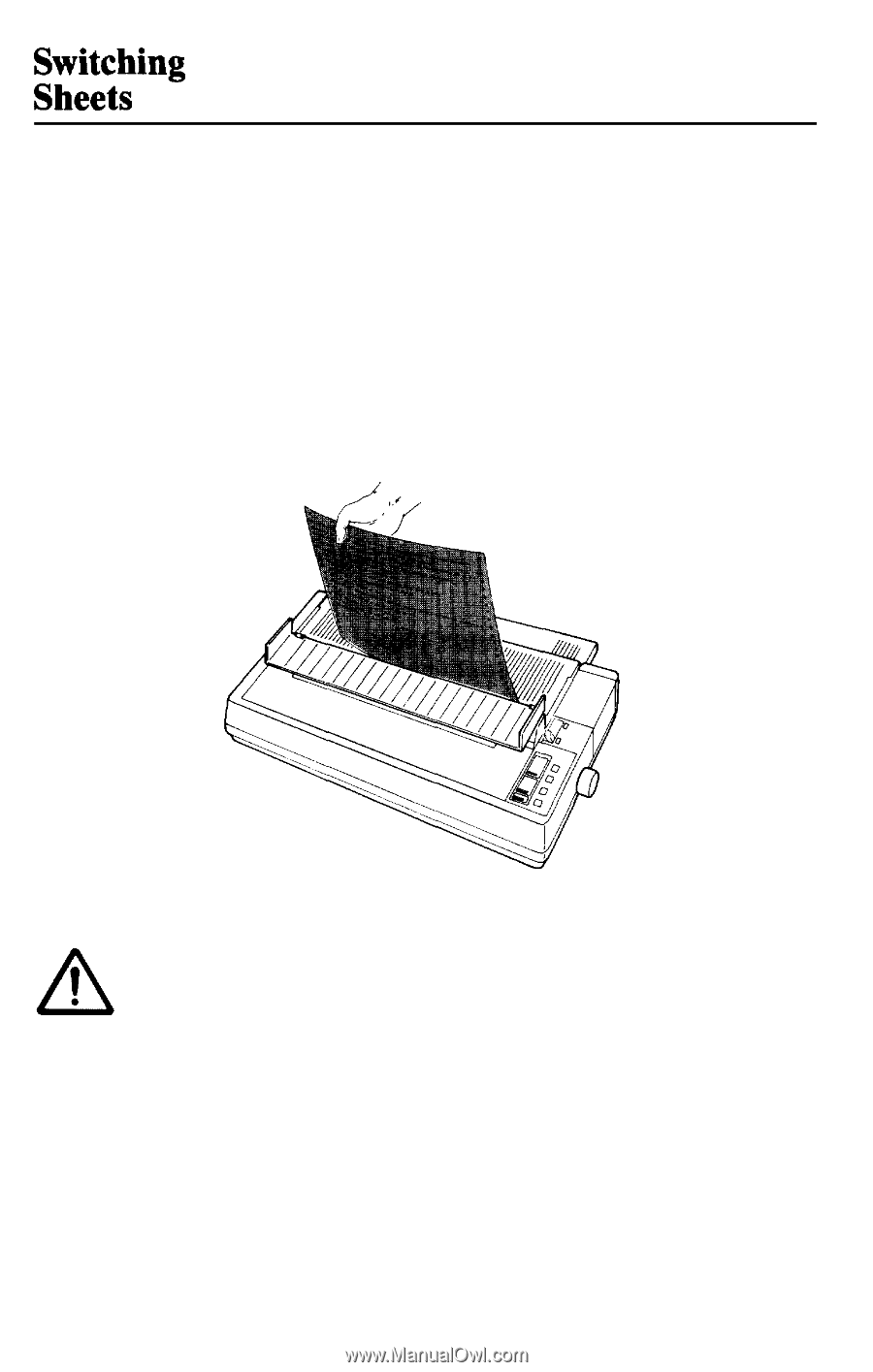
f33Etiing
Between Continuous and Single
Even with continuous paper loaded in the printer, you can easily
switch to single-sheet printing without removing the continuous
paper from the tractor. To switch from continuous paper to single
sheets, follow the steps below.
1.
Open the paper guide cover and press the
ON LINE
button to set
the printer off line. Then, remove your printed document. If
you are not using the short tear-off function, you need to press
the
FORM FEED
button to advance your document to a point
where it can be removed.
To avoid feeding your continuous paper backward more
than is necessary, always make sure that you tear off the
printed document before pressing the
LOAD/EJECT
button.
2-12