Epson LQ 1050 User Manual - Page 128
Envelope, Set the paper thickness lever to match the thickness of your
 |
View all Epson LQ 1050 manuals
Add to My Manuals
Save this manual to your list of manuals |
Page 128 highlights
The Cut Sheet Feeder 5. Push the paper set lever back until it clicks into place and clamps the paper against the guide rollers. The lever will not close completely if too much paper is used. If this happens, remove some paper from the stack and try again. Envelope Envelopes are loaded in much the same way as regular paper. T o load envelopes, you need to do the following: 1. Set the paper thickness lever to match the thickness of your envelopes. 2. Follow steps 1 through 5 of the paper loading section to load envelopes. 3. Push down on the two front levers until they lock into position. 7-10
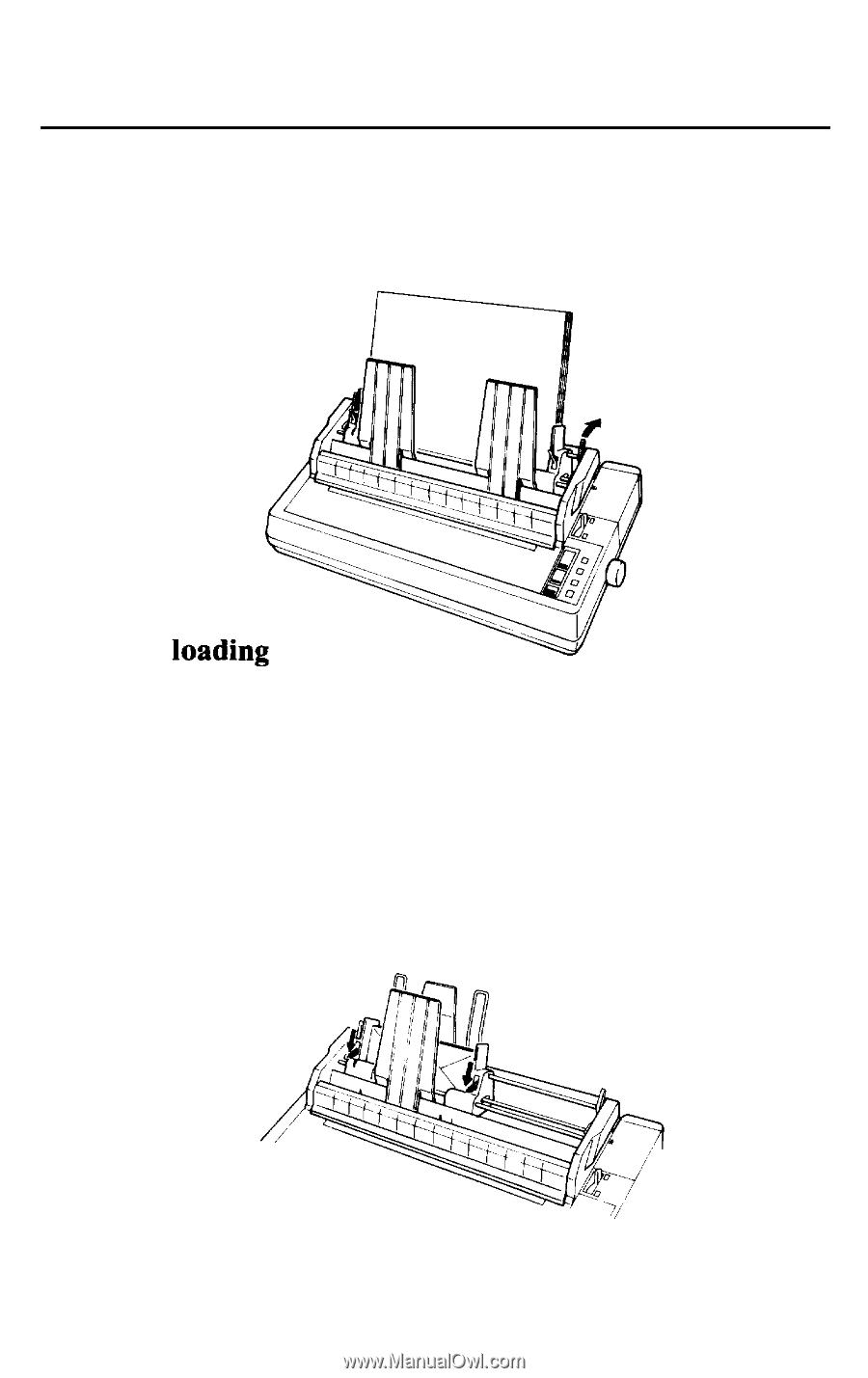
The Cut Sheet Feeder
5. Push the paper set lever back until it clicks into place and
clamps the paper against the guide rollers. The lever will not
close completely if too much paper is used. If this happens,
remove some paper from the stack and try again.
Envelope
Envelopes are loaded in much the same way as regular paper.
load envelopes, you need to do the following:
To
1. Set the paper thickness lever to match the thickness of your
envelopes.
2. Follow steps 1 through 5 of the paper loading section to load
envelopes.
3.
Push down on the two front levers until they lock into position.
7-10














