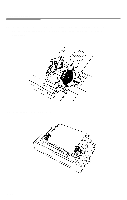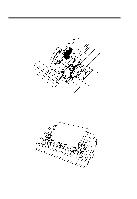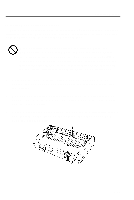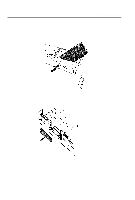Epson LQ 1050 User Manual - Page 141
Removing the pull tractor, the printer.
 |
View all Epson LQ 1050 manuals
Add to My Manuals
Save this manual to your list of manuals |
Page 141 highlights
The Pull Tractor Removing the pull tractor After turning off the printer and removing the pull tractor cover, remove the pull tractor as follows: 1. Press the tabs on the pull tractor and tilt it back and lift it off the printer. 2. Replace the paper tension unit as shown below. 3. Now you are ready to use either single sheets or the push tractor. 7-23
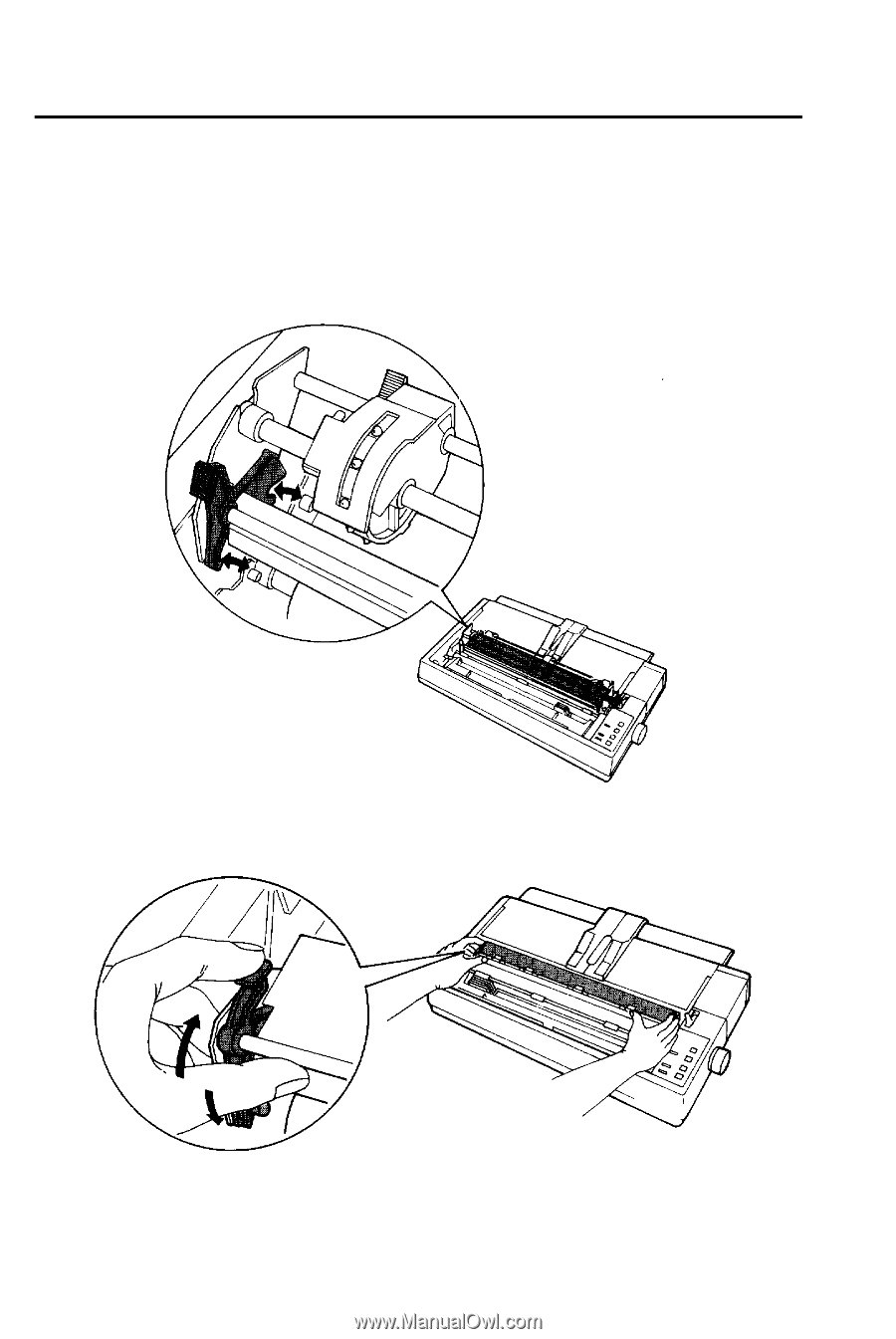
The Pull Tractor
Removing the pull tractor
After turning off the printer and removing the pull tractor cover,
remove the pull tractor as follows:
1.
Press the tabs on the pull tractor and tilt it back and lift it off
the printer.
2.
Replace the paper tension unit as shown below.
3. Now you are ready to use either single sheets or the push
tractor.
7-23