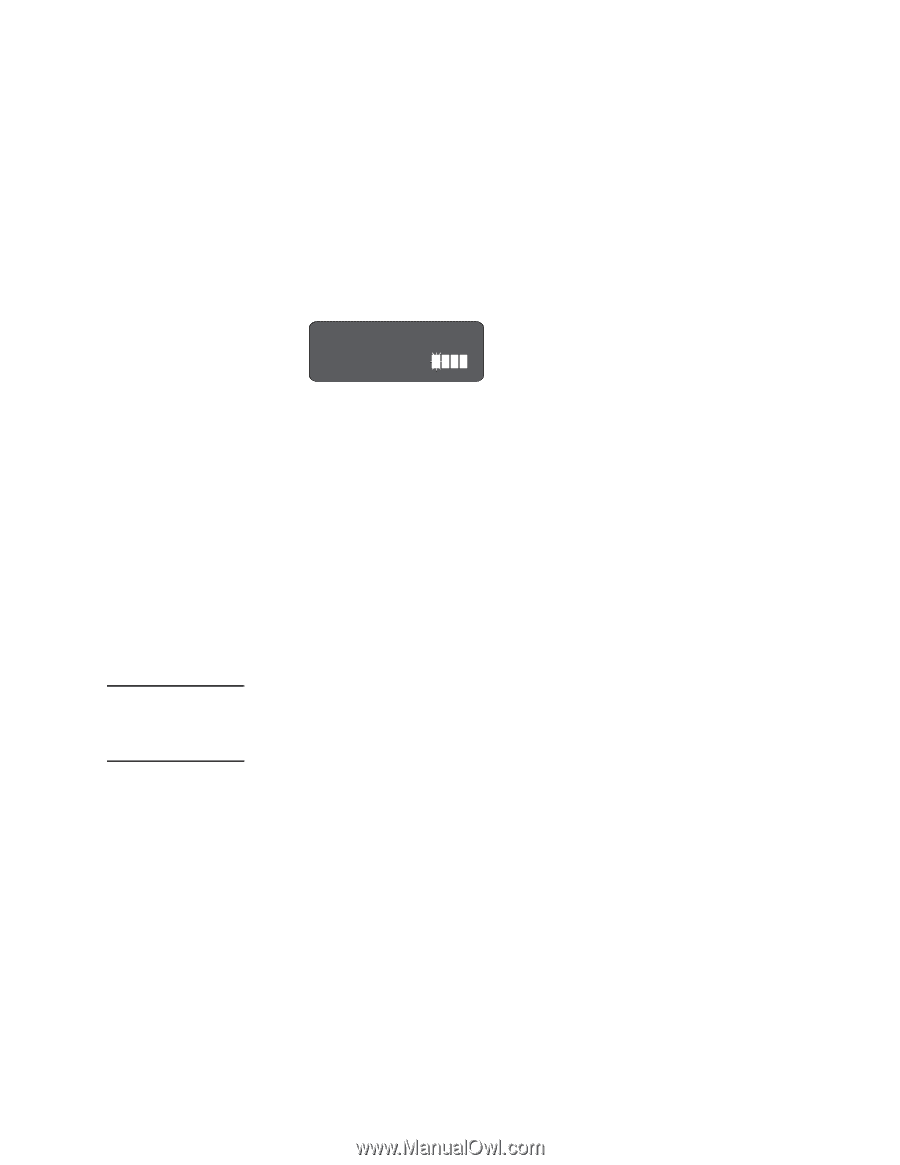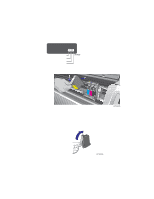HP Designjet 2000/3000cp HP DesignJet 3000/3500 CP Printer User’s Gui - Page 110
When should I Replace an Ink System?, Checking Printheads
 |
View all HP Designjet 2000/3000cp manuals
Add to My Manuals
Save this manual to your list of manuals |
Page 110 highlights
Working with Ink Systems Monitoring the Ink Level When should I Replace an Ink System? You should replace an ink system when prompted by the printer. When the printer runs out of one or more colors of ink, the printer displays the following message on the front panel. NOTE Out of ink C4723036A The printer displays four blocks representing the four ink colors with empty ink systems shown as blinking empty blocks. The printer displays the colors in the same positions as installed in the printer. The "Out of ink" message will be displayed for the following reasons: s The printhead check detects too many non-working nozzles in the printhead and at the same time it is low on ink. s The printer stops printing due to an abnormal increase in the temperature of the printhead (normally because there is no ink), and at the same time it is low on ink. s The ink level monitor estimates that the ink system has used so much ink that it is beyond all possible ink-consumption tolerances. It is recommended that you set the printhead check frequency to 1 (see page 96, Checking Printheads) if you see any of the printheads low on ink and you plan to leave the printing working unattended. By doing this you can limit the number of prints wasted due to printheads out of ink. 4-10