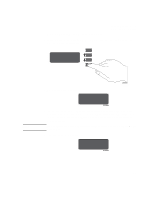HP Designjet 2000/3000cp HP DesignJet 3000/3500 CP Printer User’s Gui - Page 206
Media Test Print, Custom Media
 |
View all HP Designjet 2000/3000cp manuals
Add to My Manuals
Save this manual to your list of manuals |
Page 206 highlights
Controlling Image Quality Servicing the Printheads Media Test Print IMPORTANT IMPORTANT If you choose to print on non-endorsed media (Custom Media) it is recommended that you first print the Media Test Print. From the Media Test Print you can determine which print mode best suits the custom media you have loaded. The Media Test Print is number of colored patterns with titles consisting of colored area-fills and colored lines. Each pattern and title corresponds to a media selection in the front-panel menu. By looking at each of the colored patterns and finding the best one produced, you can then select the corresponding media setting from the front panel menu. When choosing the pattern with the best quality, keep these particular questions in mind: s Are the colored area-fills inconsistent or blemished? s Is the color of poor quality? s Does ink bleed from one color to another? s Are the lines broken, rough or incomplete? The Media Test Print is provided to help you print on non-endorsed media. Because HP has not tested these types of media you are responsible for the final color accuracy of your prints. If you need to improve the color of a print, you should modify it using your software application. If you print with HP Endorsed Media, you do not need to test the media. 9-8