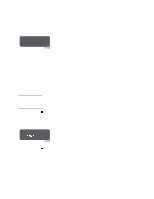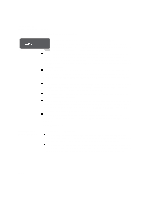HP Designjet 2000/3000cp HP DesignJet 3000/3500 CP Printer User’s Gui - Page 260
Poor Printhead Start-Up, Other Symptoms or If the Problem is not Fixed Above
 |
View all HP Designjet 2000/3000cp manuals
Add to My Manuals
Save this manual to your list of manuals |
Page 260 highlights
Troubleshooting Solving Ink System Problems 2 Load media of a suitable type for calibrating. Make sure you do not change the Media Type selection. 3 Perform the alignment procedure again (with Image Quality / Printhead Service / Align Now). 4 Unload the media you used for alignment. 5 Reload the media that you want to use for printing, without changing the Media Type setting, as that would cause another alignment attempt on the unsuitable media. If your media is colored or not sufficiently opaque, we recommend disabling the Color Calibration (Image Quality / Color Calib. / Off) and Printhead Check (Image Quality / Printhead Service / Check / Off) features of your printer, as they may not work correctly. Poor Printhead Start-Up 1 Perform the Recover Printhead procedure. Select Utilities / Service Tests / Recover Printheads. 2 Perform the alignment procedure again. Select Image Quality / Printhead Service / Align Now. Other Symptoms or If the Problem is not Fixed Above If the Printhead Alignment Error message still occurs, the printer will not be able to print with optimum quality. 1 In some cases you may be able to print, but image quality cannot be assured. It may be necessary to reseat or replace your ink system to restore normal performance. 2 If the printer will no longer print or you suspect printhead problems, see 11-38, Checking Ink Systems. 11-36