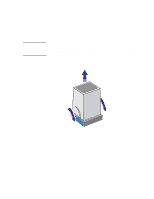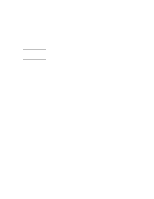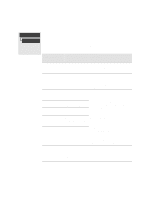HP Designjet 2000/3000cp HP DesignJet 3000/3500 CP Printer User’s Gui - Page 133
Adjusting Margins for Roll and Sheet Media
 |
View all HP Designjet 2000/3000cp manuals
Add to My Manuals
Save this manual to your list of manuals |
Page 133 highlights
Page size NOTE Margins Printing area Inked area Controlling the Page Format Page Format Page size can be specified from the front panel or in the software, where it may be called "Page Size", "Media Size", "Paper Size" etc., and where the options include, for example, ISO A3, ANSI Letter, Custom, etc. If your software does not put a page size command in the print file, the front-panel setting is used. Otherwise, the software setting overrides the front-panel setting. There is one exception to this rule. If the front-panel setting is Inked area and you are sending a PostScript file, the front panel setting is used. See page 5-5, Adjusting the Page Size in the Front Panel. Margins are normally 27 mm on the leading and trailing edges and 15 mm on the sides. The 27 mm can be adjusted for roll media, as explained on page 5-12, Adjusting Margins for Roll and Sheet Media. Printing area is the page size minus the margins. For a table showing the printing areas for standard media sizes, see page 13-8, Printing Area (= Media Size Minus Margins). Inked area is the smallest rectangle that contains the entire image, while maintaining its aspect ratio (relative height and width dimensions). 5-3