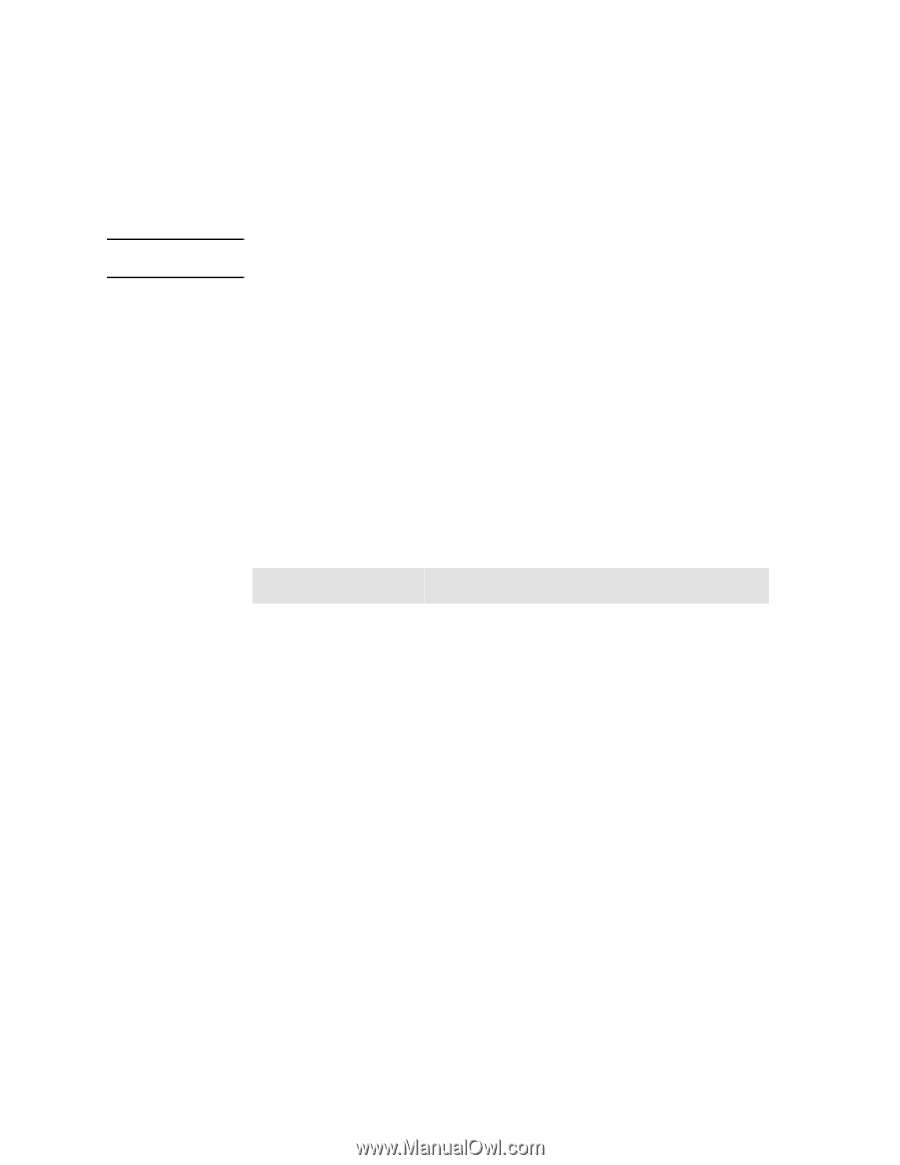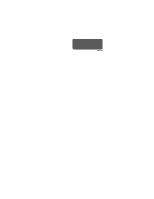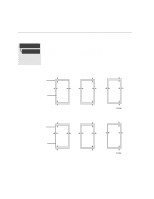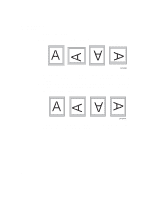HP Designjet 2000/3000cp HP DesignJet 3000/3500 CP Printer User’s Gui - Page 144
Margins and Automatic Cutting, Print Margins using the HP DesignJet CP UV Ink System
 |
View all HP Designjet 2000/3000cp manuals
Add to My Manuals
Save this manual to your list of manuals |
Page 144 highlights
Controlling the Page Format Adjusting Margins for Roll and Sheet Media Non-PostScript Files For roll media if you select Smaller in the Margins menu selection, you can reduce Only the margins to 10 mm on the leading and trailing edges of the media. NOTE If Smaller margins are selected, the Nesting auto-rotation feature is disabled. Pages will not be automatically rotated. Non-PostScript Files Margins and Automatic Cutting Only If the Take up reel is on and the Margins setting is set to Smaller, the printer waits for the print to dry and the next file to begin printing before cutting the page from the roll. If you press Form Feed and Cut, the printer immediately cuts off the current page. When the next file begins, the printer cuts the media again to give this page the narrow margin. Print Margins using the HP DesignJet CP UV Ink System When printing with the media selection UV Opaque vinyl, with extended or normal margins selected, the leading edge margin will increase by 27.0mm (1.06 inch). The total leading edge margin for UV Opaque vinyl selection on roll media will be: Margin Selection Normal Extended Leading Edge Margin Dimension 46.0mm (1.81 inches) 56.0mm (2.20 inches) 5-14