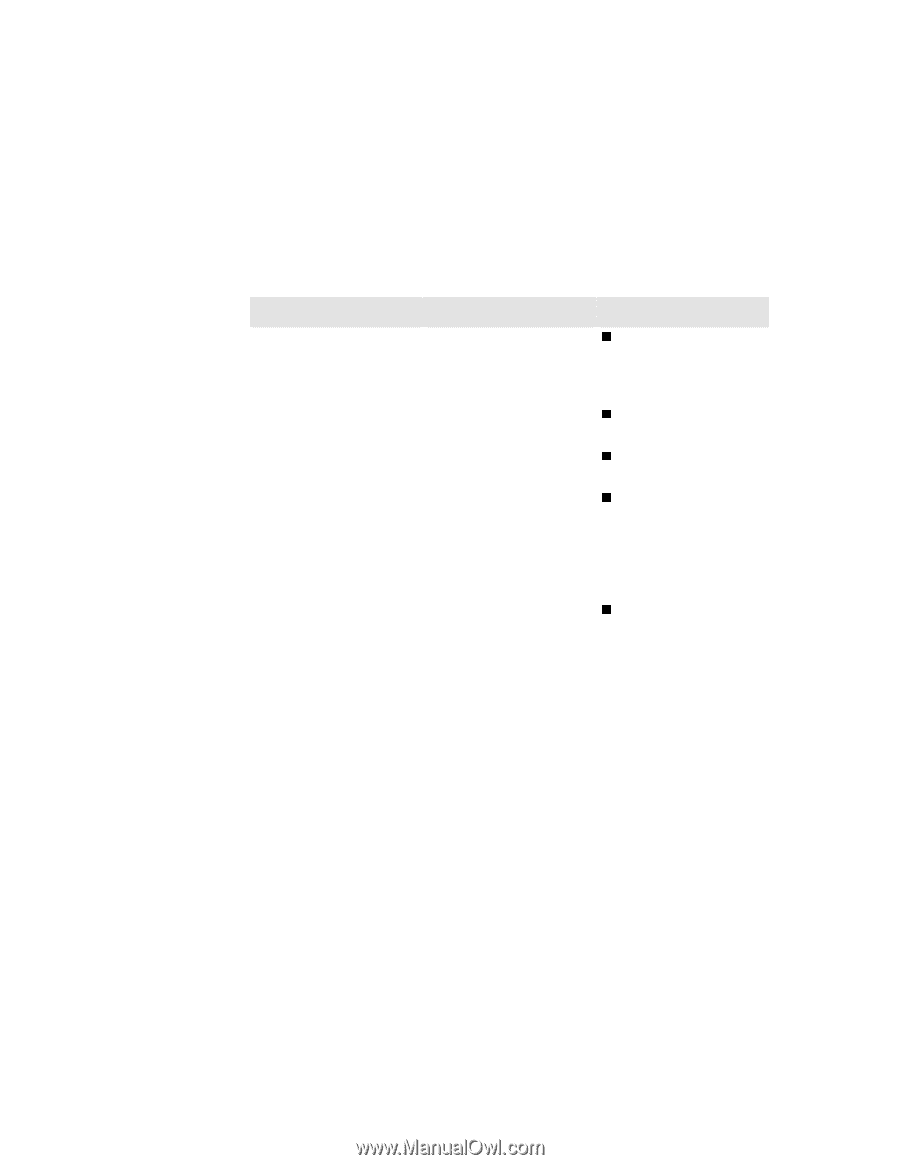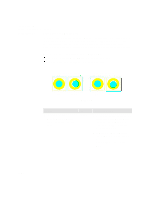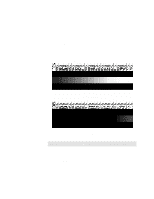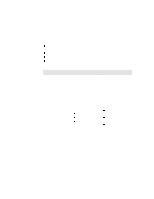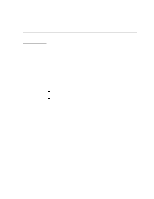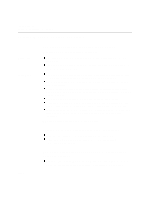HP Designjet 2000/3000cp HP DesignJet 3000/3500 CP Printer User’s Gui - Page 248
Configuration, Media
 |
View all HP Designjet 2000/3000cp manuals
Add to My Manuals
Save this manual to your list of manuals |
Page 248 highlights
Troubleshooting Solving Color Accuracy problems Configuration The configurations of the printer, the driver, and/or the Software RIPs define how ink is applied to each type of media. Use the information in the following table to configure your printer and software for best color accuracy. Location of Setting Printer Front-Panel Menu Non-HP drivers (Software RIPS) Setting Description Selection Media n Set to match the media type loaded in the printer. See page 3-4, Supported Media Types. Color Calibration n Select Color Calibration to Now. Printhead check / n Set to 1 page. Frequency n Media or equivalent setting Set to match the media type loaded in the printer. See the documentation that came with your software for information. n Color correction option or Do the color correction equivalent. calibration if one is available. Media Always make sure that you are using the appropriate media for your image and that it is consistent with your software application. To ensure color accuracy and printquality performance of the printer, use only media types that have been certified for your printer. Use of non-HP media or HP media not certified for the your printer may significantly reduce the color and print quality of your images. For details of HP media, see page 3-4, Supported Media Types and the Media Guide for the HP DesignJet CP Printers supplied with the printer. 11-24