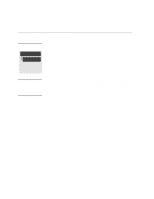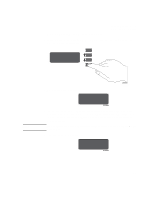HP Designjet 2000/3000cp HP DesignJet 3000/3500 CP Printer User’s Gui - Page 203
Servicing the Printheads, Aligning Printheads
 |
View all HP Designjet 2000/3000cp manuals
Add to My Manuals
Save this manual to your list of manuals |
Page 203 highlights
Servicing the Printheads Controlling Image Quality Servicing the Printheads IMAGE QUALITY Printhead service All menu modes The Printhead Service selection in the Image Quality menu lets you: s align the printheads s refill the printheads from the ink reservoir s select the frequency that you check the printhead for nozzle failures. The three selections in this menu are described in the following sections. Aligning Printheads IMAGE QUALITY Printhead service The Align now selection causes the printer to align the printheads immediately, or if an image is being printed, as soon as the current print job is done. The alignment procedure requires a minimum media size of A3 or B-size. Align now Full menu mode only The printer will automatically perform an alignment when printheads are re-seated or the media type has been changed. You can use this feature if the image quality print indicated an alignment error. Refilling Printheads IMAGE QUALITY Printhead service Refill now Full menu mode only The Refill now selection causes the printer to immediately refill the printheads. Normally, it is not necessary to use this feature since the printer automatically refills the printheads with ink whenever it detects that there may not enough ink remaining in the printheads to print an E-size image. An example of when you might want to refill the printheads is before printing a long-axis print, to ensure that the printhead will not need to stop and refill in the middle of the print. 9-5