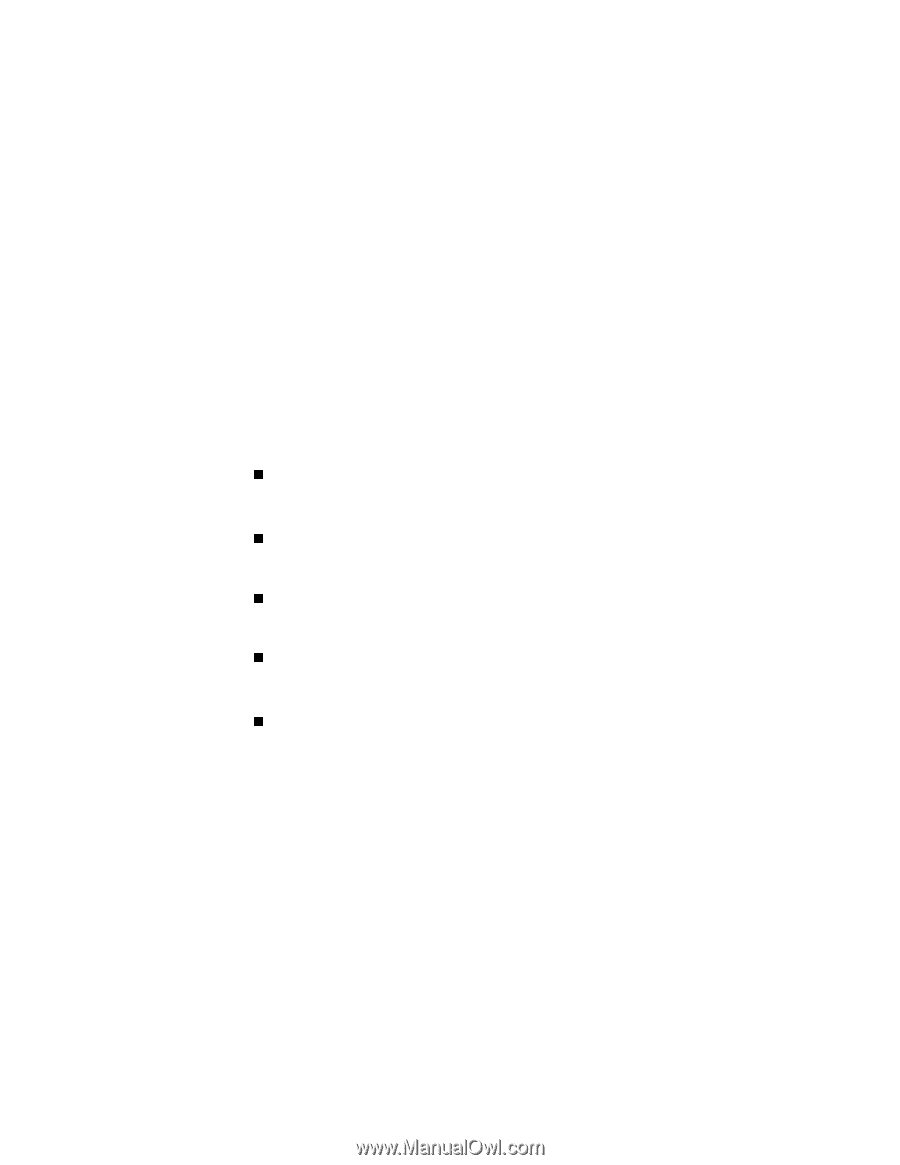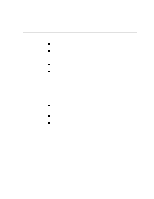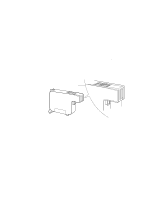HP Designjet 2000/3000cp HP DesignJet 3000/3500 CP Printer User’s Gui - Page 230
If the Color is Not as Expected, Before starting any corrective action, Aligning Printheads
 |
View all HP Designjet 2000/3000cp manuals
Add to My Manuals
Save this manual to your list of manuals |
Page 230 highlights
Troubleshooting Solving Image-Quality Problems NOTE:Before starting any corrective action: If the printer has not performed a printhead check or printhead alignment check recently, select the printhead alignment check from the front-panel menu (see page 9-5, Aligning Printheads) and then reprint the image. If the image quality is still bad, proceed with the following section. If the Color is Not as Expected There is no direct comparison between prints produced with the UV Pigmented inks and Imaging inks. The UV Pigmented ink has different characteristics to the Imaging ink, because it is designed for enhanced indoor and outdoor lightfastness, and not for photo-quality imaging. You will see a slight matte appearance to a print produced with UV Pigmented ink, which is a normal characteristic. If you still suspect that the color is not correct, check the following: n Were all three components for each ink color set changed together? The printhead, printhead cleaner, and ink cartridge should all be new every time you replace a color. n Make sure all the components for each ink color set are the same type of ink, if they have been previously stored in the HP DesignJet CP Ink System Storage Container. n Are all four ink colors that you are using the same type of HP ink system? Never mix UV Pigmented ink and Imaging ink systems. Check that each ink cartridge is the same type of ink as the printhead. n Were all three components of the ink set installed before the date on the box? If you are printing on non-endorsed media (Custom Media) the final color accuracy of your prints is your responsibility. n Try improving the print color from the software application. 11-6