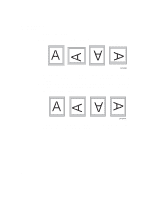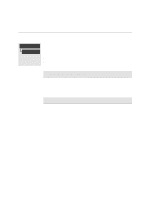HP Designjet 2000/3000cp HP DesignJet 3000/3500 CP Printer User’s Gui - Page 148
For Non-PostScript Files, Possibility of Clipped Images with Rotated Images
 |
View all HP Designjet 2000/3000cp manuals
Add to My Manuals
Save this manual to your list of manuals |
Page 148 highlights
Controlling the Page Format Rotating an Image For Non-PostScript Files s The printer adds the rotation setting to any rotation angle you specify in your software. For example: For software applications which, like the printer, rotate counter-clockwise the result is the sum of the rotation selected in the printer and the rotation selected in the software application. For example, if your software specifies 180 degrees rotation, and you set Rotate in the front panel to 90, your image's final rotation will be 270 degrees. For software applications which rotate clockwise, the result is the difference between the rotation selected in the printer and the rotation selected in the software application. For example, if your software specifies 90 degrees rotation, and you set Rotate in the front panel to 90, there will be no rotation. s Possibility of Clipped Images with Rotated Images With either roll or sheet media, if you rotate an image to landscape whose original orientation was portrait, the media may not be wide enough for the image, and it may be clipped. For example, rotating a portrait D/A1-size image on D/A1-size media by 90 degrees will probably result in a clipped image. 5-18