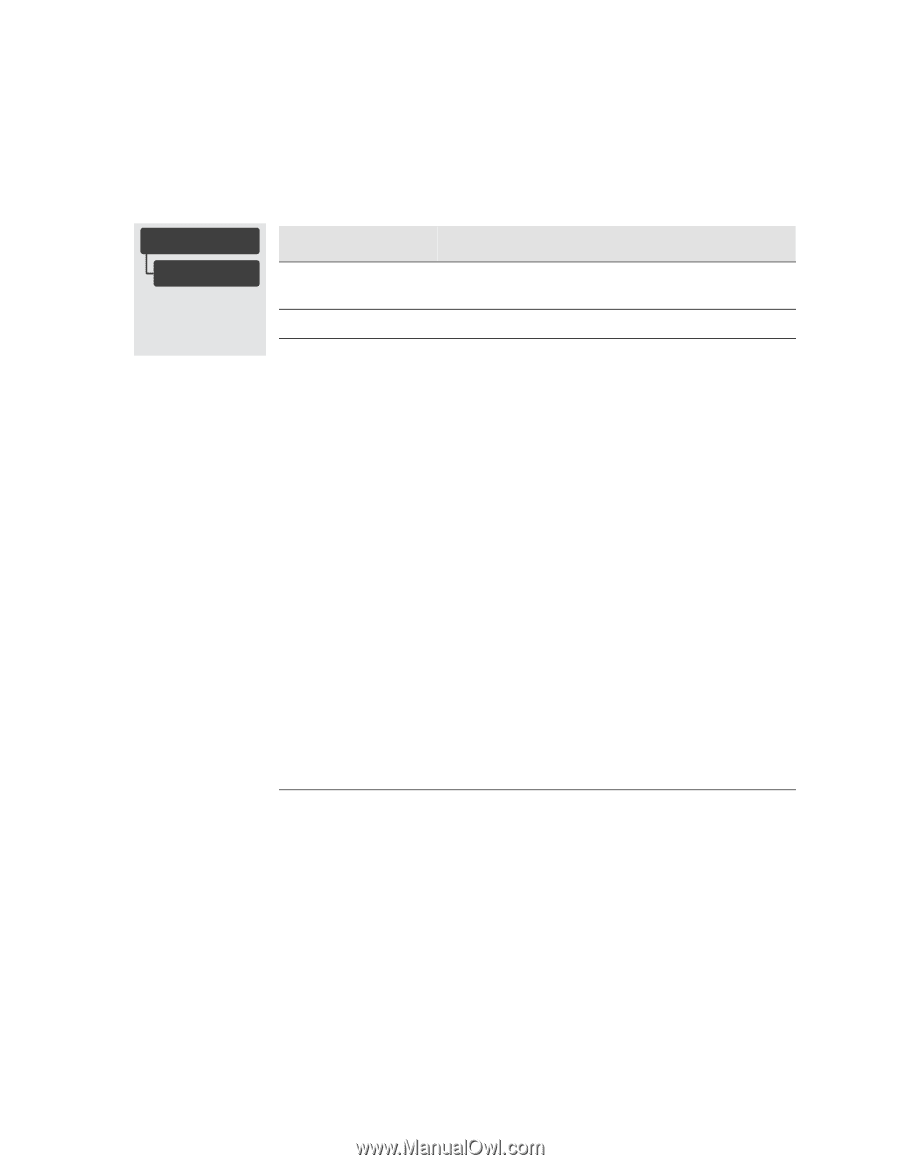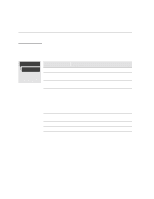HP Designjet 2000/3000cp HP DesignJet 3000/3500 CP Printer User’s Gui - Page 187
HP-GL/2 Configuration Print, Queueing & Nesting
 |
View all HP Designjet 2000/3000cp manuals
Add to My Manuals
Save this manual to your list of manuals |
Page 187 highlights
Reconfiguring Your Printer Viewing the Current Overall Configuration of the Printer HP-GL/2 Configuration Print INTERNAL PRINTS HP-GL/2 config. All menu modes Item Queueing & Nesting Utilities Utilities -> Statistics Max X Max Y Code rev RAM present Ink Media Language Comments The current queueing and nesting settings in the frontpanel menu. The current menu mode setting (Full or Short). These two figures, in millimeters, give the size of the current printing area, that is, the area in which the printer will print the next page unless it is changed. Normally each file received sets these dimensions with its Page Size command. s Printing area = page size minus margins. s X represents the vertical (paper path) axis. s Y represents the horizontal (carriage path) axis. The revision number of the printer's internal code. The size, in megabytes, of the printer's main standard memory, plus the amount of memory reserved for printing. This is the total RAM, not the RAM currently free. This is the type of ink installed in the printer. The media type which the printer currently selected in the front panel. For an explanation of media types, see page 3-4, Supported Media Types. Current language used in the front panel and on internal prints. 8-3