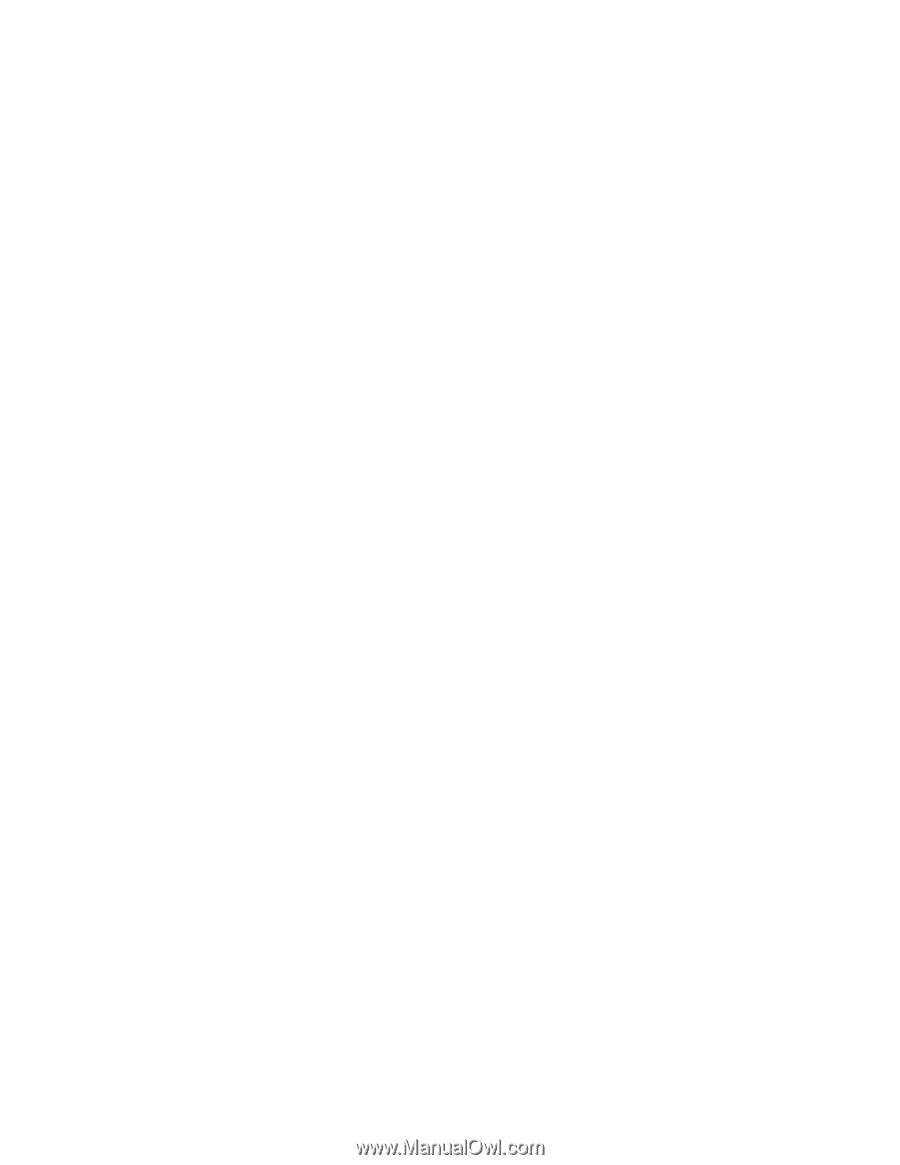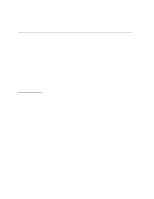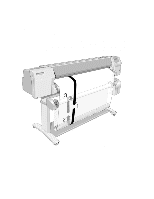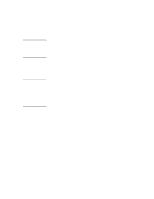HP Designjet 2000/3000cp HP DesignJet 3000/3500 CP Printer User’s Gui - Page 19
Color Calibration, Ink emulation, PostScript queueing and nesting, Large/Complex PostScript file
 |
View all HP Designjet 2000/3000cp manuals
Add to My Manuals
Save this manual to your list of manuals |
Page 19 highlights
Color Calibration Welcome A Five-Minute Guide To Your Printer Automatic color calibration improves color consistency between prints. The printer prints a test target image and measures the image color with a sensor to generate a color calibration value that is applied to the PostScript imaging process. Ink emulation Ink emulation lets your printer accept CYMK PostScript files that use printing industry standard color gamuts, enabling the printer to emulate commercial printing presses for proofing. PostScript queueing and nesting PostScript queueing enables files to be reprinted quickly. PostScript nesting reduces media waste by storing jobs and then positioning them to use the maximum width of the media roll, reducing your printing costs. Large/Complex PostScript file printing The printer uses a built-in hard disk drive as extended memory for PostScript rendering, enabling the printer to process almost any PostScript file you want to print. Multiple copies of prints The built-in hard disk drive allows enhanced print management, enabling the printer to print multiple copies of an image without re-rendering and nesting of prints. Print Resolution Print resolution can be set to true 600 dots per inch (Photo mode) or 300 dots per inch (Productivity or Economy mode). You can choose between the three levels of print mode- Photo, Productivity or Economy - either from your software or from the printer's front panel. 1-5