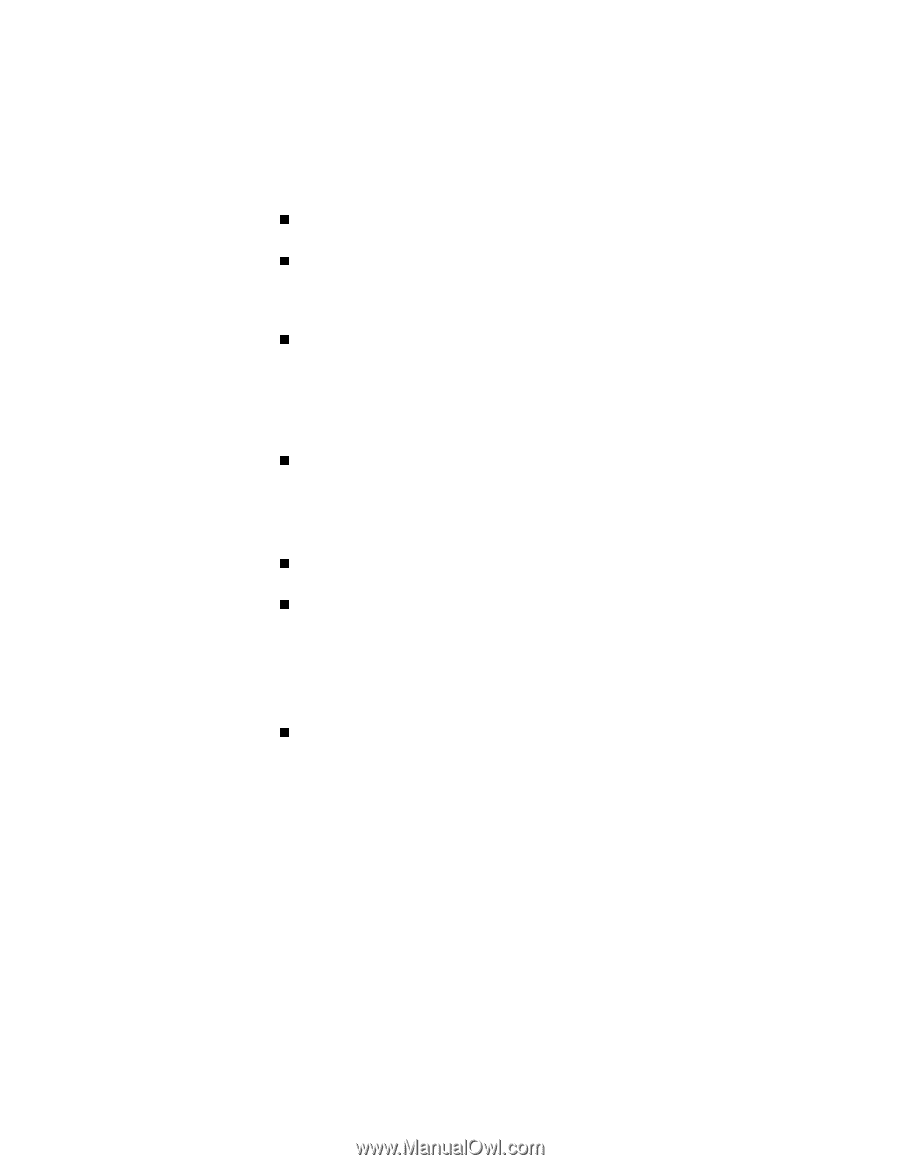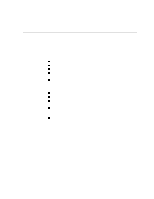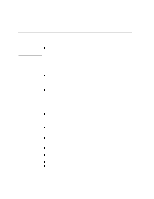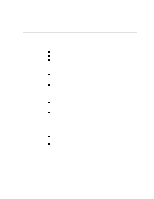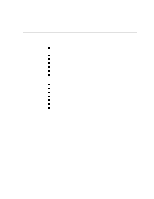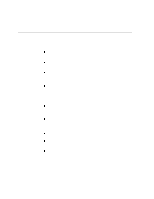HP Designjet 2000/3000cp HP DesignJet 3000/3500 CP Printer User’s Gui - Page 273
If One Image Overlays Another on the Same Sheet, If Pen Settings Seem to have No Effect
 |
View all HP Designjet 2000/3000cp manuals
Add to My Manuals
Save this manual to your list of manuals |
Page 273 highlights
Troubleshooting Solving Problems with Image Position or Content another cable to see if the problem is corrected. n If you have connected your computer to the parallel port on the printer, make sure you are using a genuine HP parallel interface cable. n If the front-panel graphics language setting is Automatic (the default), try the other settings: (PostScript for a PostScript file, HP-GL/2 for an HP-GL/2 file etc.) and send the file again. n Depending on the software, drivers and RIPs you are using with your printer, there will be different solutions to solving this problem. Refer to the Vendor's User Documentation for details. If One Image Overlays Another on the Same Sheet n The I/O Setup / I/O Timeout setting may be too long. From the front-panel menu decrease the setting and print again. If Pen Settings Seem to have No Effect n Either you have changed them in Pen settings / Define palette but forgotten to select that palette in Pen settings / Palette, n or you expected the software-driven pen settings but in the front-panel Pen settings / Palette is not set to Software. If the Printer Produces a Black and White Print When You Expected a Color Print n Check the front-panel Color/Mono setting, and the equivalent setting in your software. 11-49