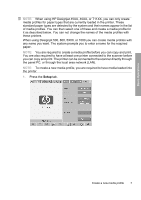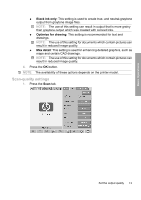HP Designjet 4500mfp HP Designjet 45XX mfp/45XX HD Scanner series - Quick Refe - Page 16
Print-quality settings for printing from a file
 |
View all HP Designjet 4500mfp manuals
Add to My Manuals
Save this manual to your list of manuals |
Page 16 highlights
Basic Operations NOTE: The turbo setting has no effect when the resolution is set below 300 dpi. ● Print quality: Select Fast, Normal, or Best. NOTE: If you set the scan quality to Auto, the print-quality setting that you select determines the scan resolution (as described above). 7. Press the OK button. Print-quality settings for printing from a file 1. Press the Print tab. 2. Press the Settings button. The Print Settings dialog box appears: 3. Select from the following print settings: ● Print quality: Press the Print quality button to select a Fast, Normal, or Best print-quality setting. ● Ink printer original: This setting is used to improve the quality of your copy or print if the original you want to scan has been printed with an inkjet printer. 12 Chapter 2 Basic Operations