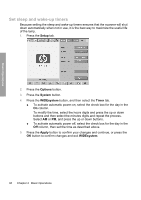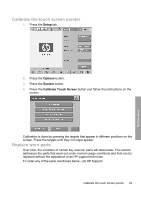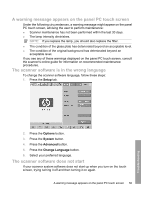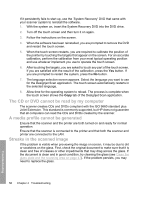HP Designjet 4500mfp HP Designjet 45XX mfp/45XX HD Scanner series - Quick Refe - Page 55
entire scanning area. For more information on cleaning the glass plate and scanning
 |
View all HP Designjet 4500mfp manuals
Add to My Manuals
Save this manual to your list of manuals |
Page 55 highlights
NOTE: Before replacing the glass plate, you should thoroughly clean it and the entire scanning area. For more information on cleaning the glass plate and scanning area, see Clean the glass plate and the scanning area on page 47. Replace worn parts 51 Maintenance

NOTE:
Before replacing the glass plate, you should thoroughly clean it and the
entire scanning area. For more information on cleaning the glass plate and scanning
area, see
Clean the glass plate and the scanning area
on page
47
.
Replace worn parts
51
Maintenance