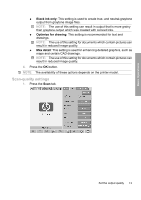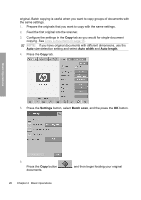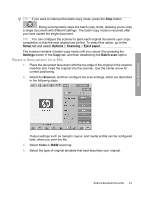HP Designjet 4500mfp HP Designjet 45XX mfp/45XX HD Scanner series - Quick Refe - Page 21
Input size
 |
View all HP Designjet 4500mfp manuals
Add to My Manuals
Save this manual to your list of manuals |
Page 21 highlights
b. Press the Input size button. The Input size dialog box appears: c. Select the size that fits your original. Select Auto to have the scanner automatically detect the width and length of the original. d. If you want to change the settings for any of these options, or want to create a custom-paper size, press the Tool button . To save the changes or the custom-paper size, press the New button and enter a name for it. 6. Select the output size. a. Press the Copy tab. Basic Operations Copy a document 17
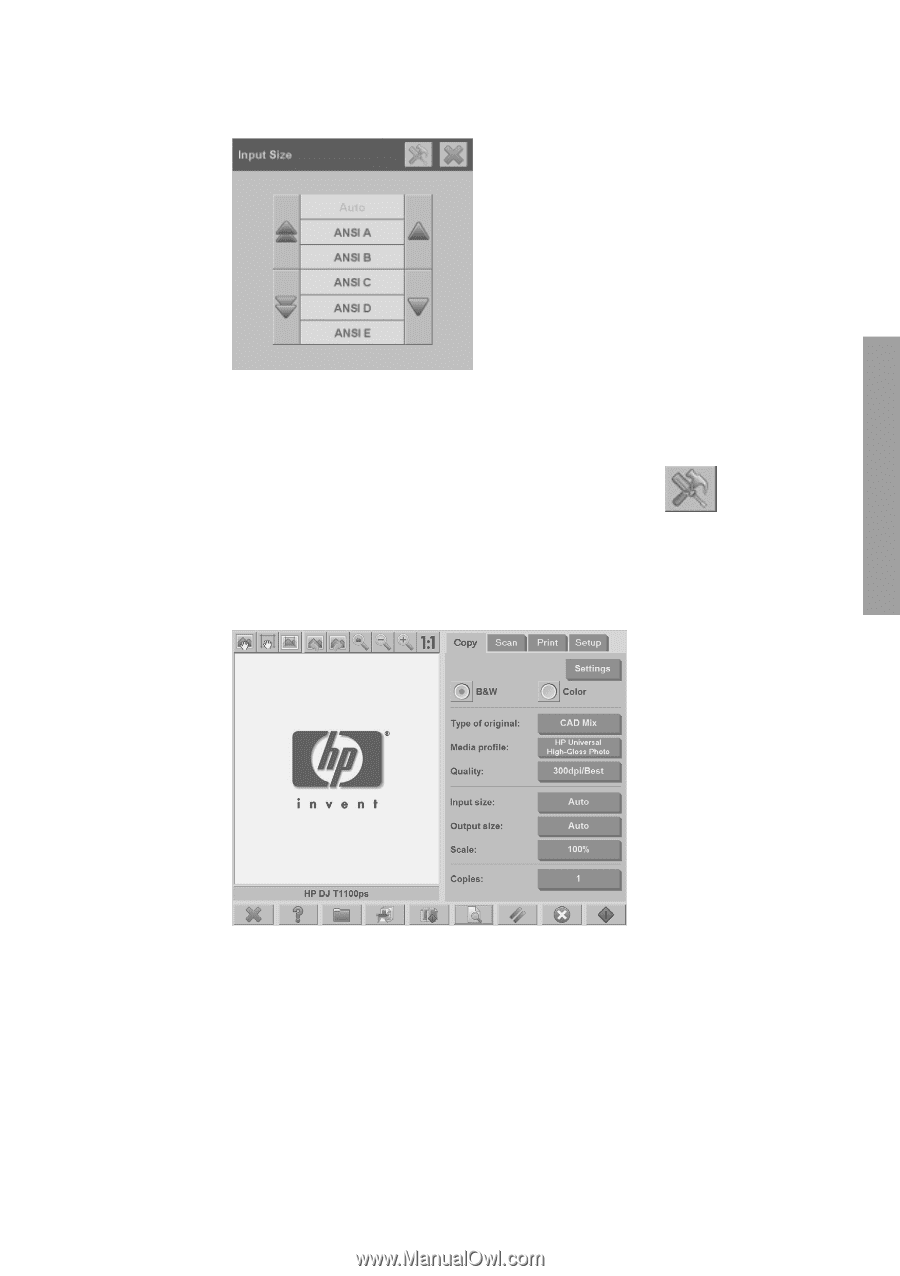
b.
Press the
Input size
button. The
Input size
dialog box appears:
c.
Select the size that fits your original. Select
Auto
to have the scanner
automatically detect the width and length of the original.
d.
If you want to change the settings for any of these options, or want to
create a custom-paper size, press the
Tool
button
. To save the
changes or the custom-paper size, press the
New
button and enter a
name for it.
6.
Select the output size.
a.
Press the
Copy
tab.
Copy a document
17
Basic Operations