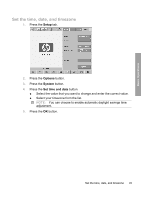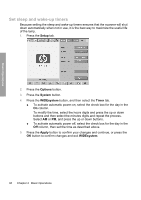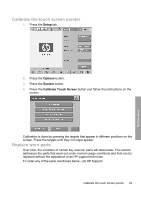HP Designjet 4500mfp HP Designjet 45XX mfp/45XX HD Scanner series - Quick Refe - Page 49
Setup, Options, System, Set time and date
 |
View all HP Designjet 4500mfp manuals
Add to My Manuals
Save this manual to your list of manuals |
Page 49 highlights
Basic Operations Set the time, date, and timezone 1. Press the Setup tab. 2. Press the Options button. 3. Press the System button. 4. Press the Set time and date button. ● Select the value that you want to change and enter the correct value. ● Select your timezone from the list. NOTE: You can choose to enable automatic daylight savings time adjustment. 5. Press the OK button. Set the time, date, and timezone 45
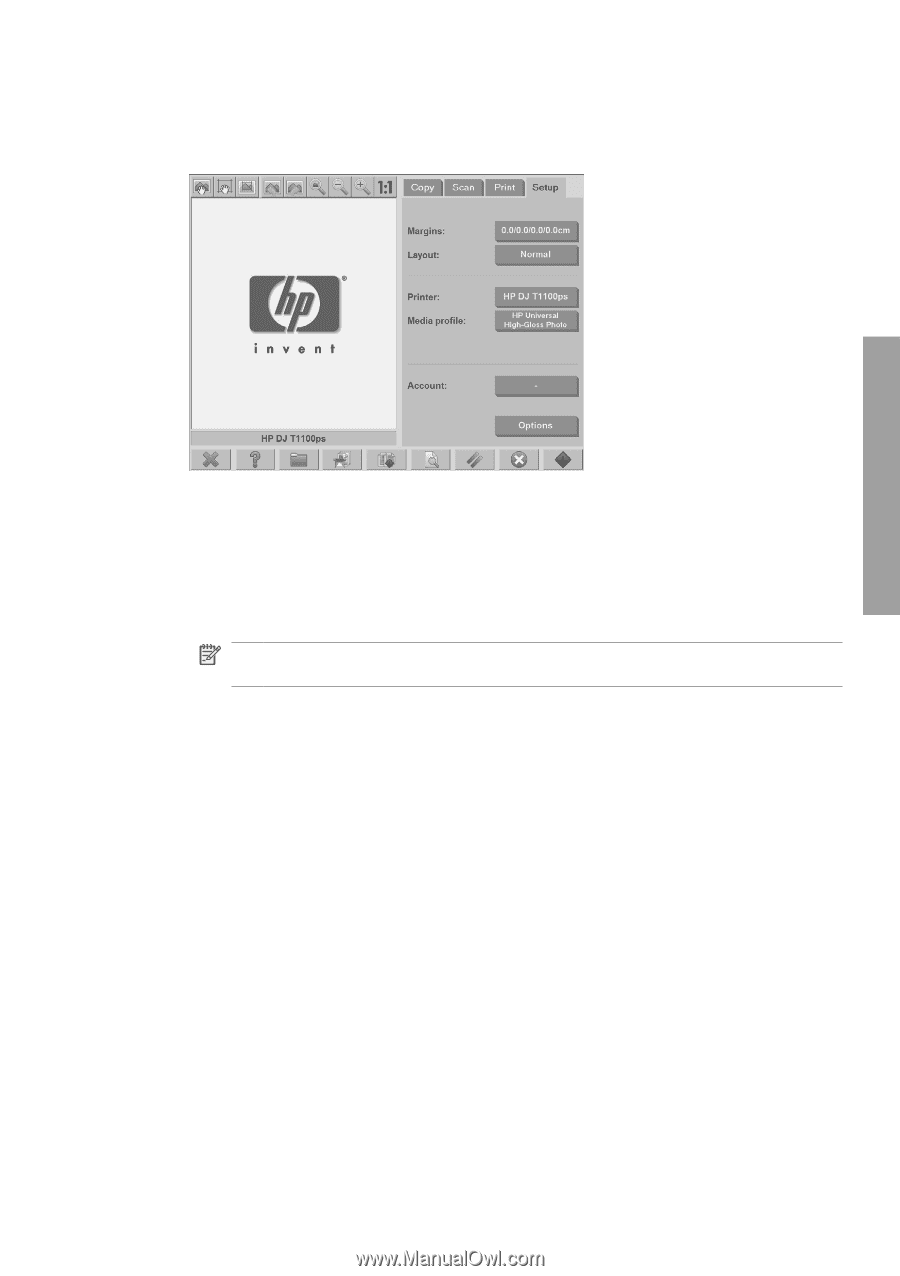
Set the time, date, and timezone
1.
Press the
Setup
tab.
2.
Press the
Options
button.
3.
Press the
System
button.
4.
Press the
Set time and date
button.
●
Select the value that you want to change and enter the correct value.
●
Select your timezone from the list.
NOTE:
You can choose to enable automatic daylight savings time
adjustment.
5.
Press the
OK
button.
Set the time, date, and timezone
45
Basic Operations