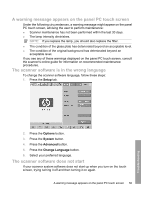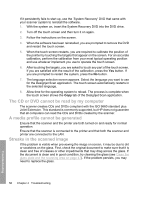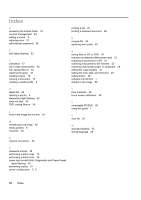HP Designjet 4500mfp HP Designjet 45XX mfp/45XX HD Scanner series - Quick Refe - Page 61
and turn on the scanner and touch screen.
 |
View all HP Designjet 4500mfp manuals
Add to My Manuals
Save this manual to your list of manuals |
Page 61 highlights
The scanner is not detected after it is power-cycled If the scanner is not detected, use the Rescan feature and see if that solves the problem. If the problem persists, turn off the scanner and the touch screen, and then disconnect the touch screen from the scanner. Reconnect the touch screen and turn on the scanner and touch screen. The scanner is not detected after it is power-cycled 57 Troubleshooting

The scanner is not detected after it is power-cycled
If the scanner is not detected, use the Rescan feature and see if that solves the
problem. If the problem persists, turn off the scanner and the touch screen, and
then disconnect the touch screen from the scanner. Reconnect the touch screen
and turn on the scanner and touch screen.
The scanner is not detected after it is power-cycled
57
Troubleshooting