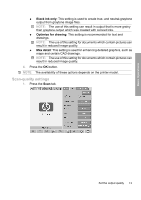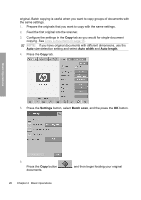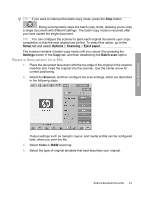HP Designjet 4500mfp HP Designjet 45XX mfp/45XX HD Scanner series - Quick Refe - Page 20
Type of original, Type of, Original
 |
View all HP Designjet 4500mfp manuals
Add to My Manuals
Save this manual to your list of manuals |
Page 20 highlights
Basic Operations b. Press the Type of original button. The Type of original dialog box appears: c. Select a type-of-original template that best describes your current input. d. If you want to change the settings for any of these options, or want to create a new option, press the Tool button . To save the new configuration, press the New button and enter a name for it. NOTE: If you change any of the original template settings, the Type of Original dialog box shows the symbol "*" next to the template name to denote that changes have been made. For example, changes made to the CAD template appear in the dialog box as "CAD*". 5. Select the input size. a. Press the Copy tab. 16 Chapter 2 Basic Operations
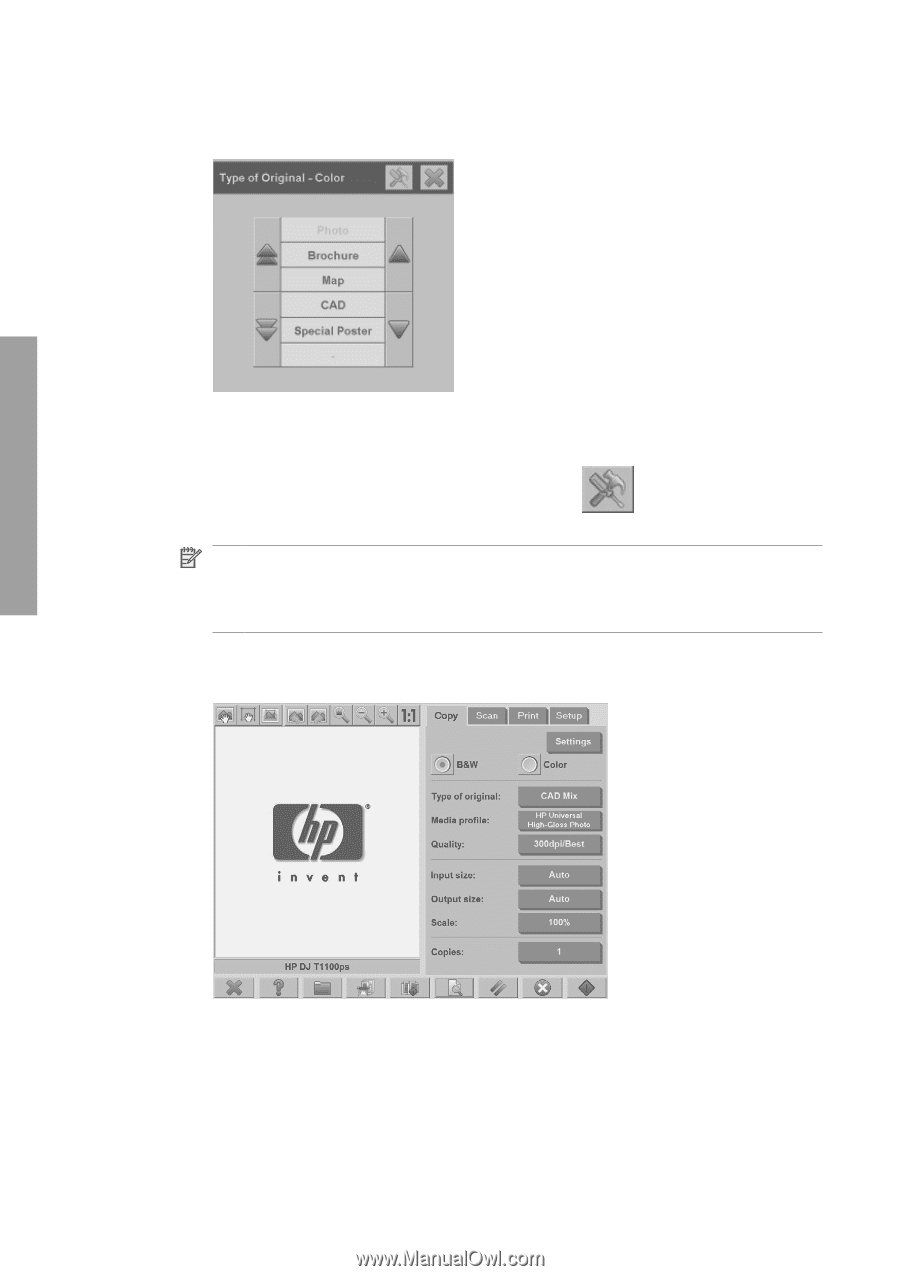
b.
Press the
Type of original
button. The
Type of original
dialog box
appears:
c.
Select a type-of-original template that best describes your current input.
d.
If you want to change the settings for any of these options, or want to
create a new option, press the
Tool
button
. To save the new
configuration, press the
New
button and enter a name for it.
NOTE:
If you change any of the original template settings, the
Type of
Original
dialog box shows the symbol “*” next to the template name to
denote that changes have been made. For example, changes made to
the CAD template appear in the dialog box as “CAD*”.
5.
Select the input size.
a.
Press the
Copy
tab.
16
Chapter 2
Basic Operations
Basic Operations